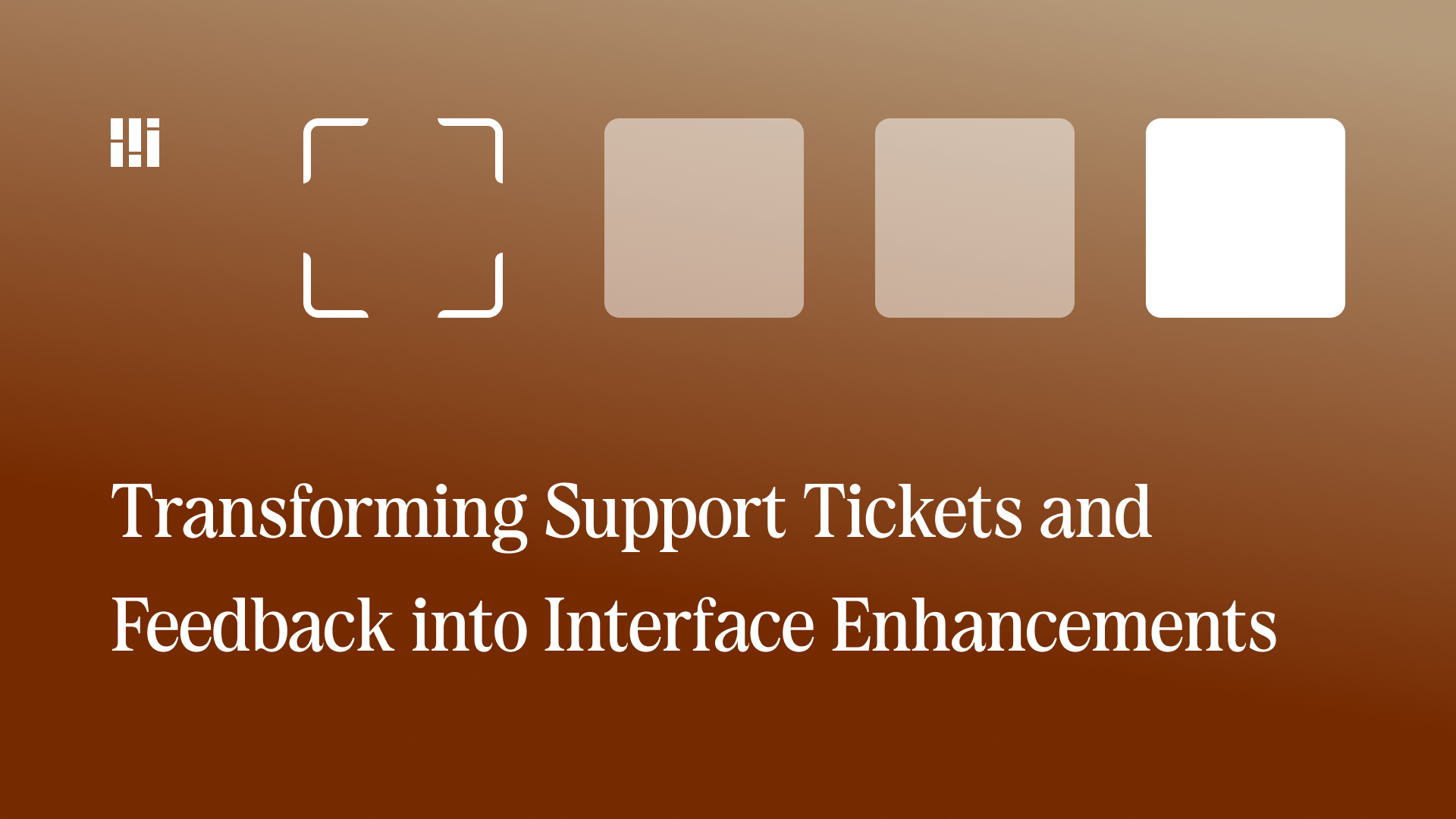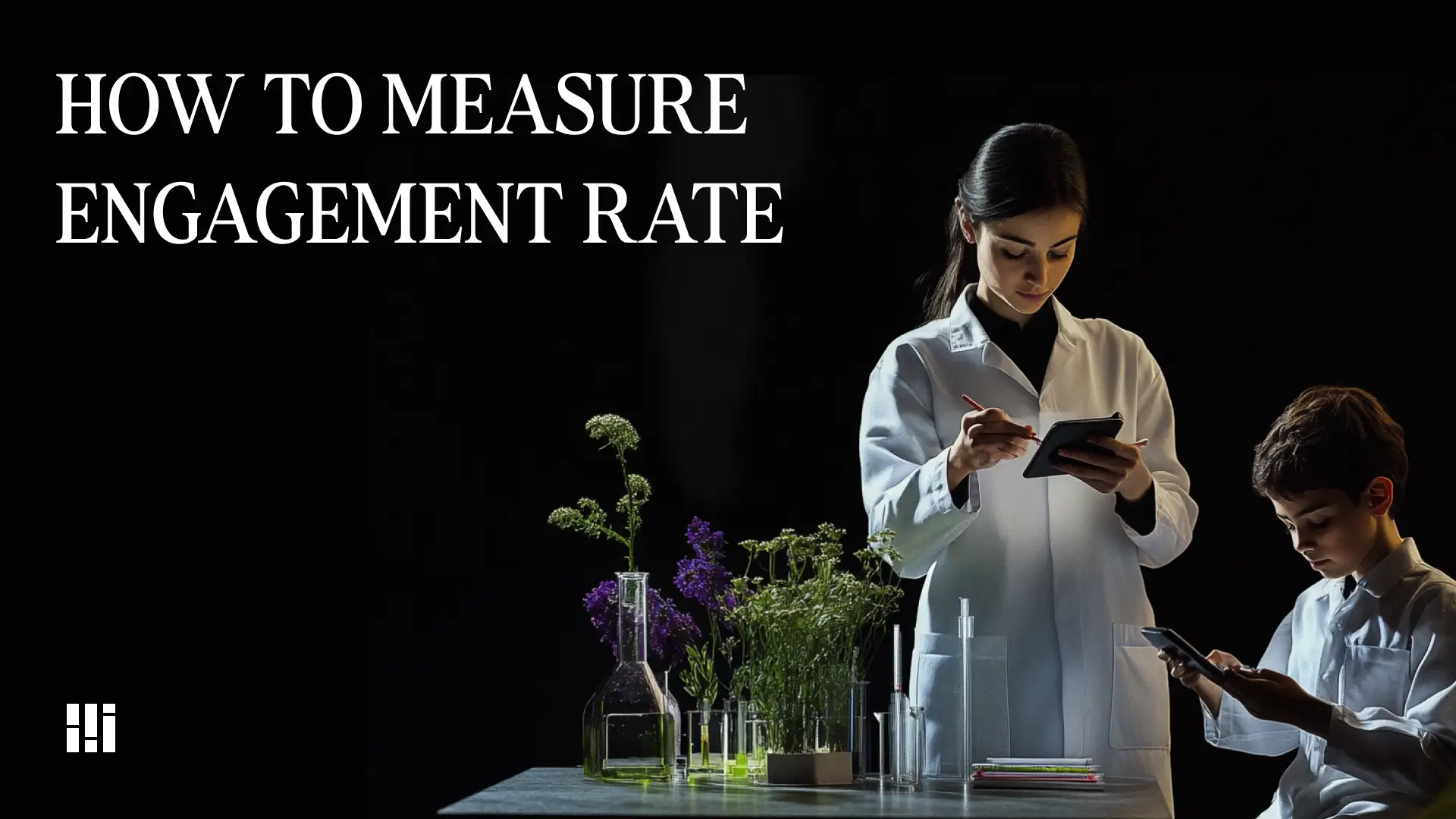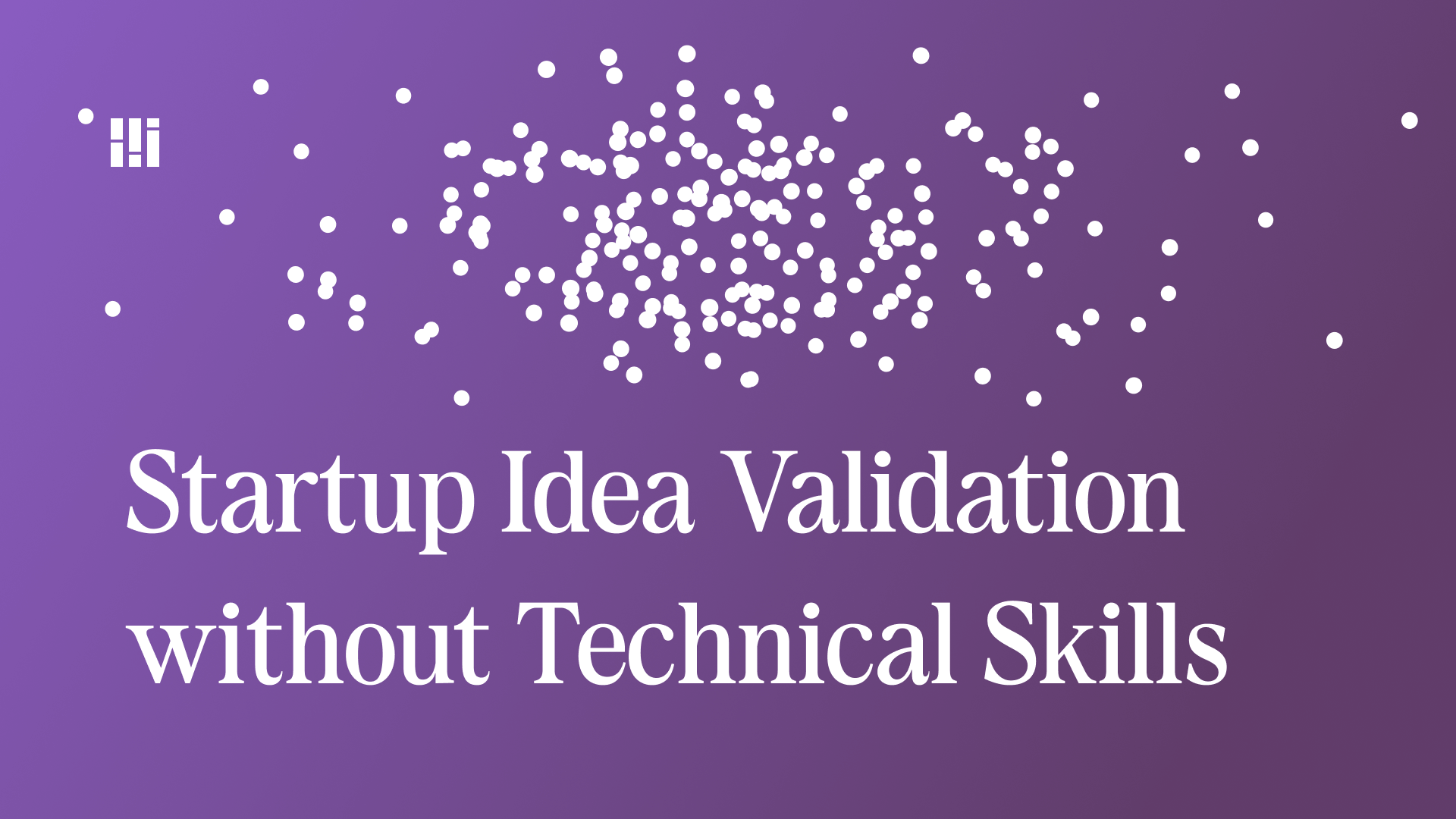In the competitive world of SaaS, happy users and booming conversions hinge on a user-centric approach. Valuable insights for interface improvements are often hidden gems within the treasure trove of user feedback. Support tickets, reviews, and in-app mechanisms all hold the key to unlocking these insights. By wielding the power of data analysis, product managers and SEO specialists can transform this feedback into actionable improvements that elevate the user experience and propel business growth.
Unveiling the User Voice: Where the Feedback Lives
- Support Tickets: These act as your first line of defense. Analyze the root causes of support requests — recurring issues, confusing features, and areas requiring extensive guidance — to pinpoint interface roadblocks.
- User Reviews: Both glowing praise and critical appraisals offer a wealth of information. Positive reviews highlight features users love, while negative ones reveal points of frustration. Pay close attention to user sentiment and specific mentions of the interface.
- In-App Feedback Mechanisms: Well-designed in-app surveys and feedback forms capture user experiences within the platform. Leverage these tools to gain a deeper understanding of user journeys and identify areas of friction.
- Social Media Listening Actively monitor brand mentions and user discussions about your product on social media platforms. Look for both positive and negative comments related to the interface to glean valuable real-world perspectives.
Grouping and Categorizing Feedback for Clarity
Organize your feedback in a spreadsheet for easy analysis. Include relevant details like ticket ID, user ID, timestamp, issue description, and any additional context.
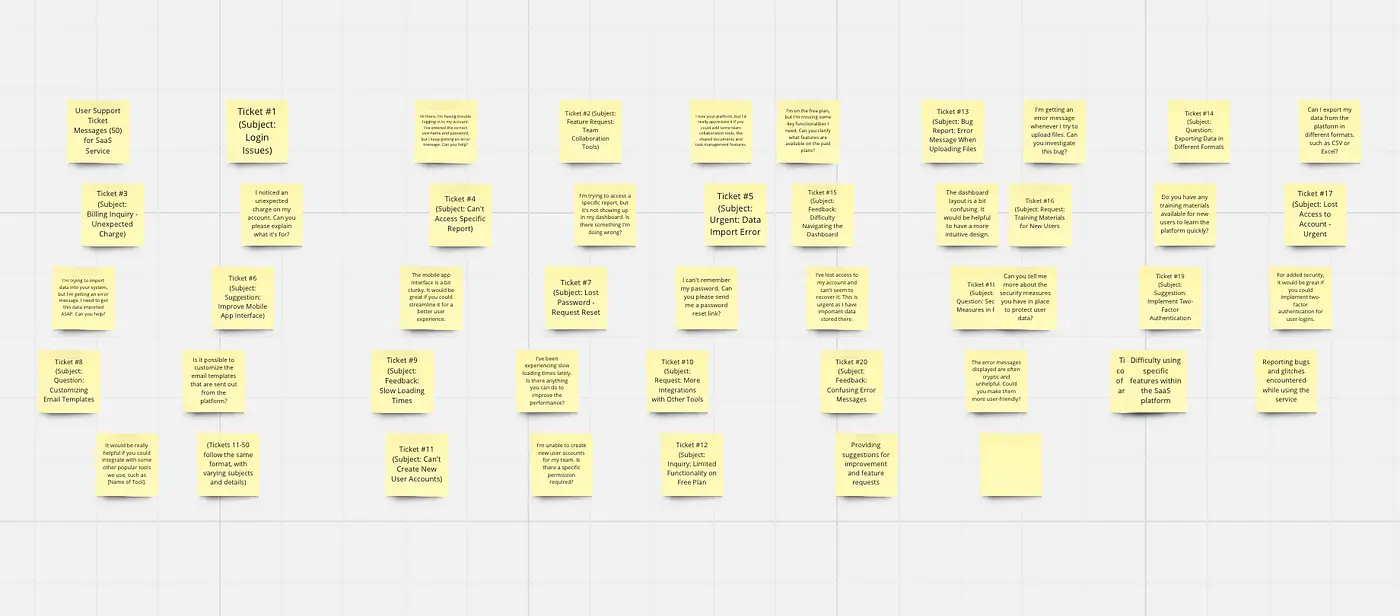
Visual tools like Figma or Miro can facilitate the grouping process. Each piece of feedback can be represented by a sticky note. Leverage AI-powered clustering tools for an initial grouping based on similarities. However, remember that AI might not fully grasp the context, so manual review is crucial.
Next, manually categorize feedback into relevant groups based on your specific goals. For instance, if your goal is to enhance trial conversion, group feedback related to trial features, pain points, and pricing page issues. Allow feedback to belong to multiple groups, reflecting the multifaceted nature of user input.
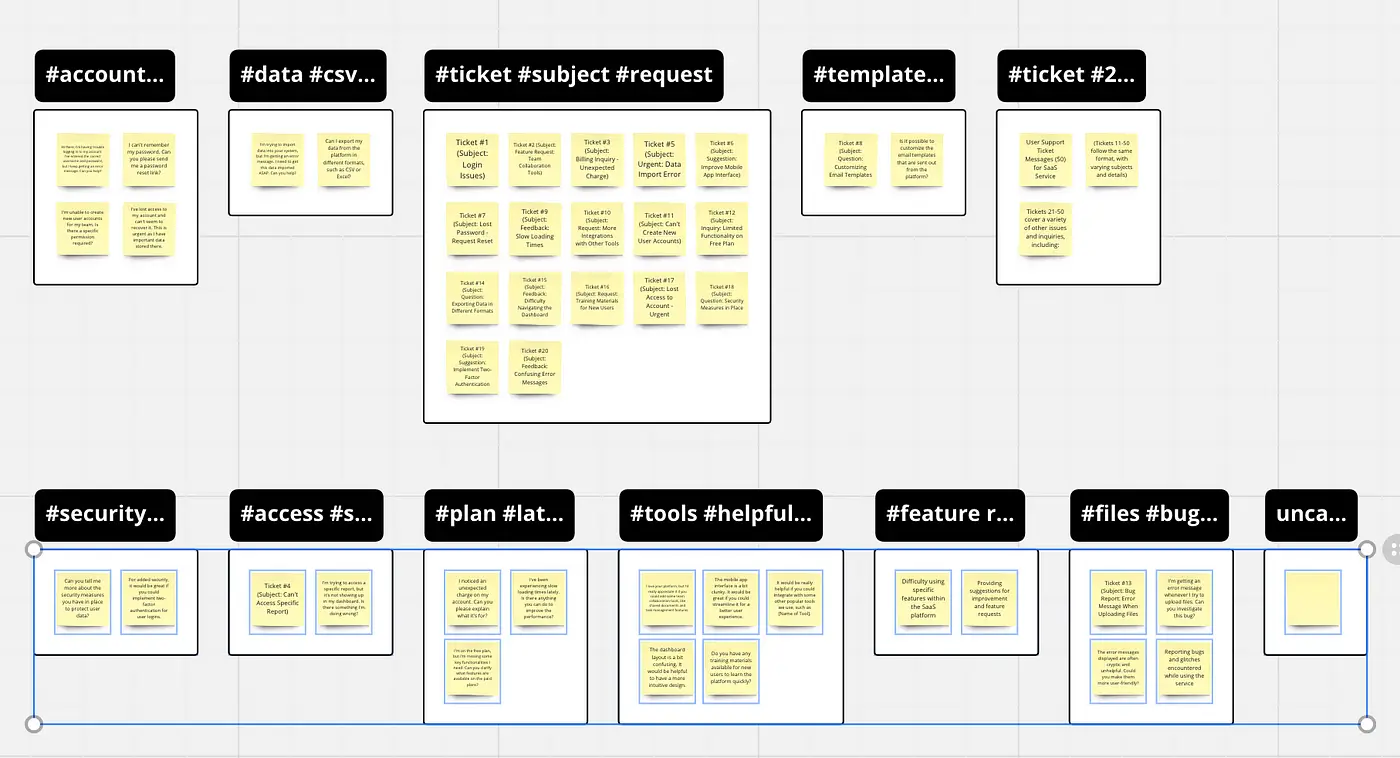
You can also add labels indicating positive or negative sentiment to gain insights into user satisfaction levels.
From Patterns to Solutions: Unlocking Insights
Analyze grouped feedback to identify recurring themes, issues, and pain points. Based on these themes, formulate hypotheses about user needs and areas for improvement. It’s important to remember that insights derived from even high-quality data are ultimately hypotheses. For example, a bunch of tickets about “registration form issues” clearly signal a problem. But we can’t quantify how many users encountered it. Maybe everyone who did write a support ticket, or maybe only a few did, while the rest faced the issue silently.
If you need to quantify your hypotheses, consider using other research methods like surveys.
Document all identified issues, propose solutions, and prioritize them using a cost/effort approach.
Continuous Monitoring and Iteration: The Key to Success
- Regularly review tickets — establish a process for incorporating new tickets into the analysis.
- Track the impact of changes — monitor how implemented changes affect user behavior, satisfaction, and conversion metrics.
- Refine the process — continuously refine the analysis process based on new insights and evolving needs.
By following these steps, you can effectively analyze user feedback, gain valuable insights into user behavior and pain points, and identify actionable improvements to enhance your product or service. Remember, continuous analysis and iteration are crucial for maintaining a user-centric approach and driving long-term success.