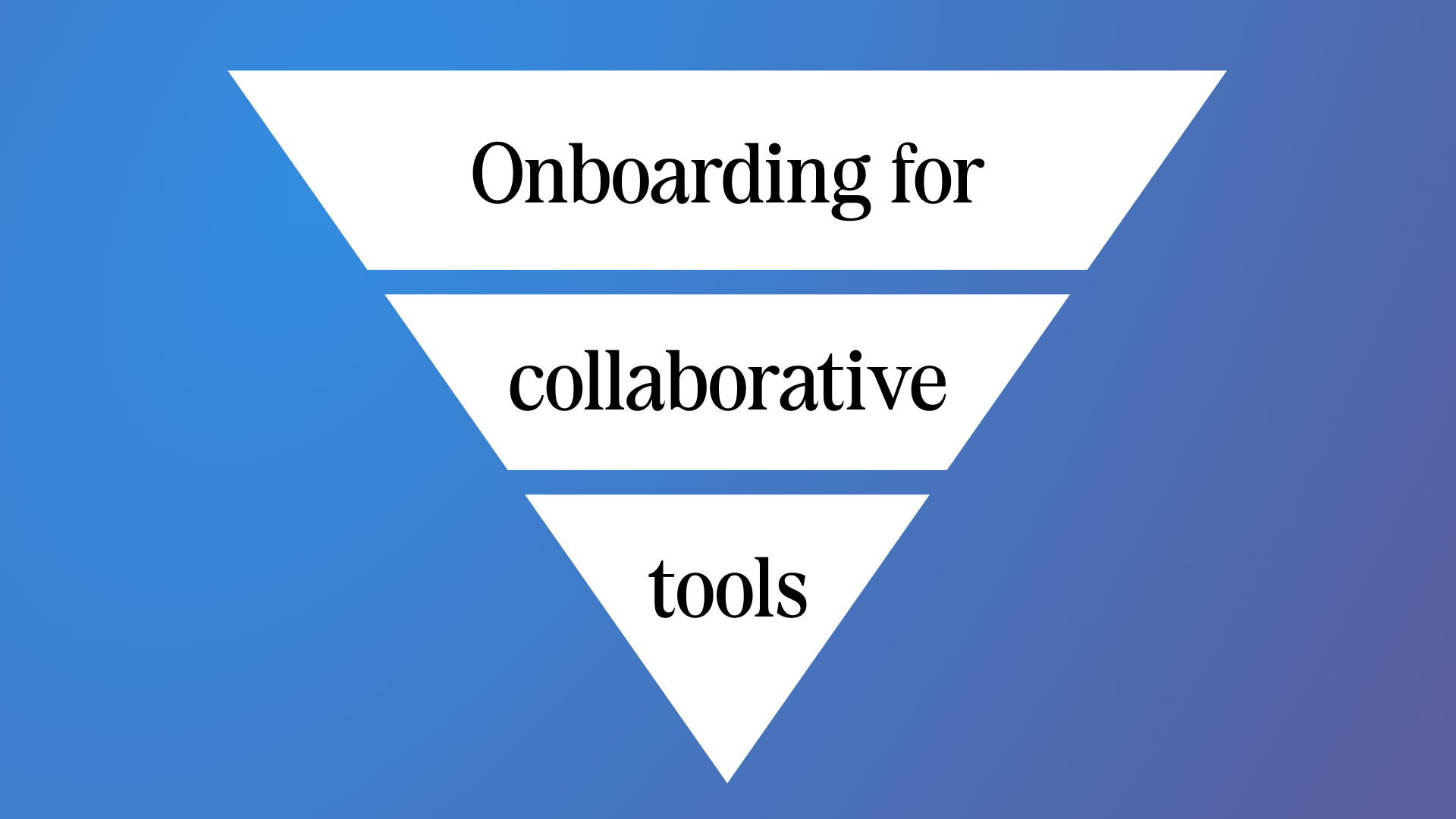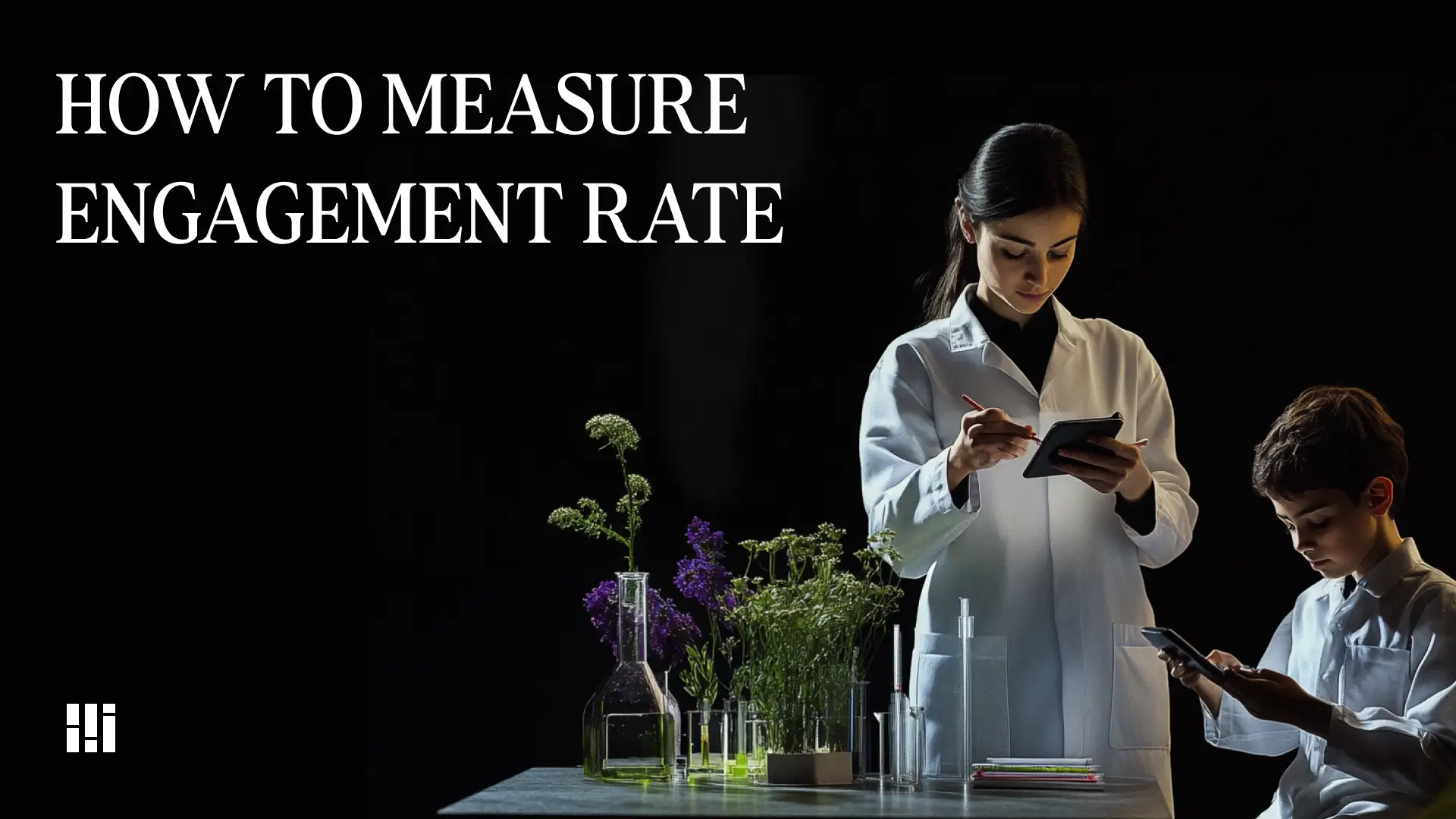Onboarding is one of the most crucial elements for the success of any product or service. SaaS businesses must ensure that users not only understand the opportunities the product offers but also know how to effectively use it.
But what exactly do we mean by service onboarding? A popup with an overview of the main features, a product tour, interactive walkthroughs, a knowledge base? All together and much more. This article will explore various methods to create a successful customer journey.
It all starts with introducing a product to a single user — you must clearly show and explain the main features. If there are different user roles, provide them with customization options. The best approach is to guide the user to their first significant discovery (the Aha-moment). This can be challenging, especially for complicated business tools or conceptual AI tools.
Training a group of people to effectively use collaborative tools during onboarding is more complicated than training just one user. This complexity arises because multiple users must learn how to use the product in a way that allows them to collaborate efficiently.
Many collaborative tools each have their own specifics, but in this article, we will focus on the Onboarding Pyramid using popular SaaS products for project management — Asana, ClickUp, and Monday — as examples.
Structure of the Onboarding Pyramid
Level 1 - Onboarding for a Change Leader

The Onboarding Pyramid is divided into three levels. At the base is the individual user we call a "Change Leader." At the first stage, he may start using your tool for individual purposes (without a plan for teamwork), or he may immediately evaluate it as a potential tool for the team.
Here, it's important to customize onboarding wisely to entice the user and not only give them value quickly but also impact their emotions. Your product should be promising and enjoyable. A Change Leader is an individual, unlike a team, he relies not only on rational reasons to use the product but also on emotional reasons.
Level 2 - Onboarding for The Team
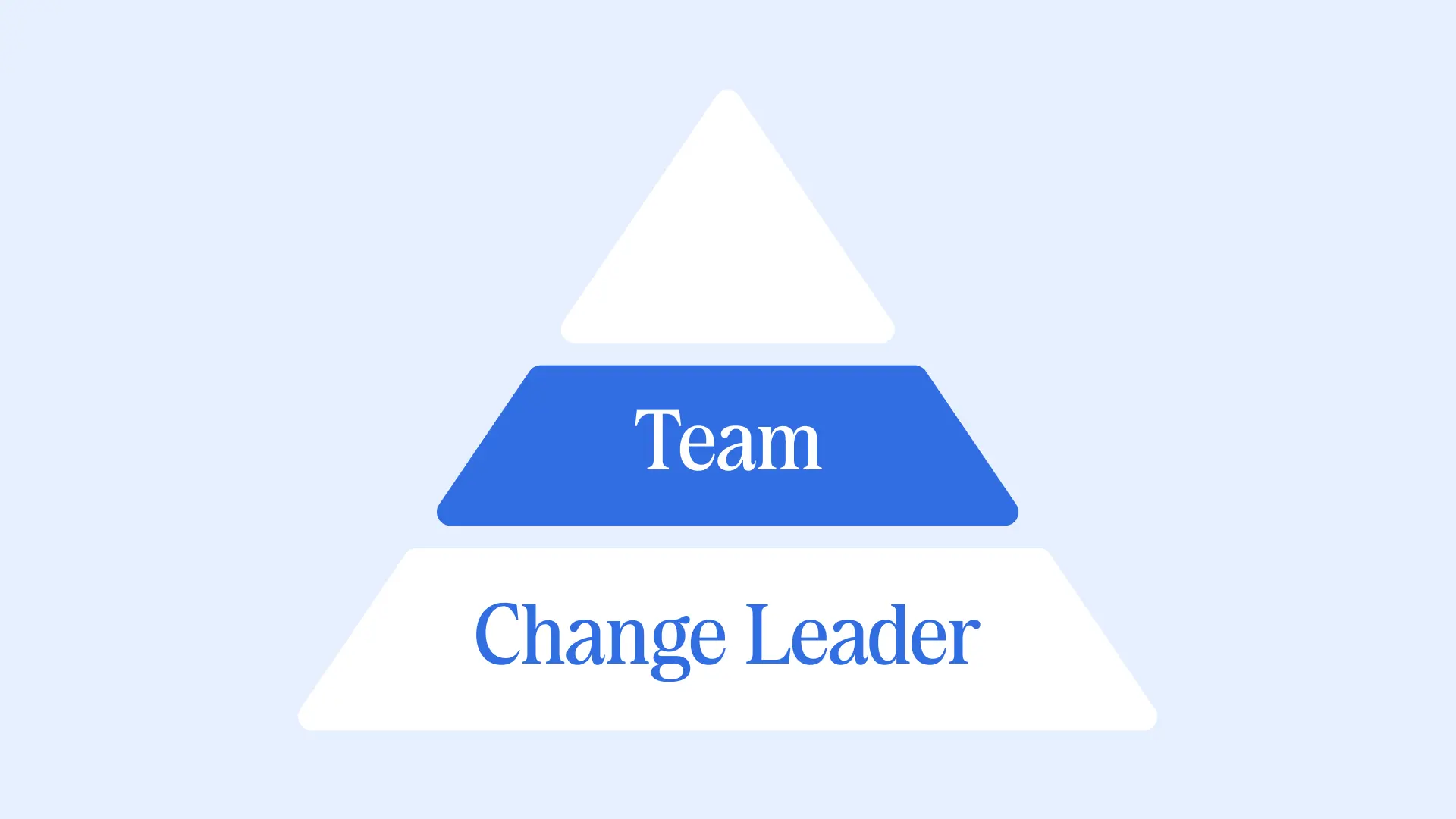
The second stage occurs when the Change Leader has mastered the tool and decides to introduce it to his team. The goal of your product team should be to minimize Time To Value as much as possible during this stage. The effectiveness with which the team integrates your tool into their processes determines all future usage. To encourage this, you can use custom team spaces, checklists, templates, and custom onboarding for invited collaborators.
Level 3 - From Freemium to Premium
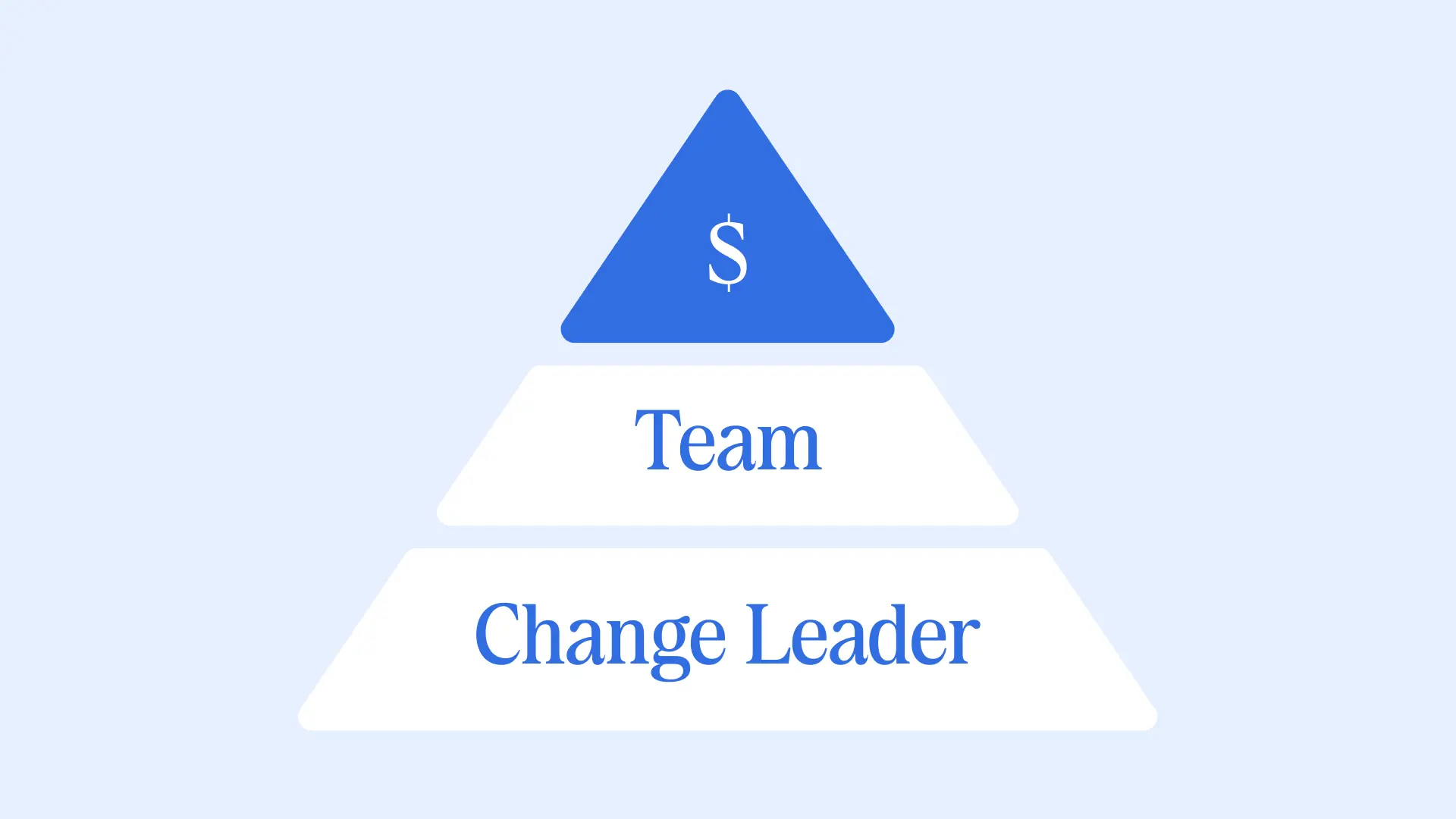
If you've done everything right and the team has confidently mastered your tool, and if your upgrade promotion system is correctly built, the team will eventually want to move to a higher subscription level.
At that point, your retention rate will directly depend on how well users adopt the premium features (product adoption rate) and how much value they perceive in them.
Learn More About How the Products Solve This Problem to Achieve Customer Success
Asana
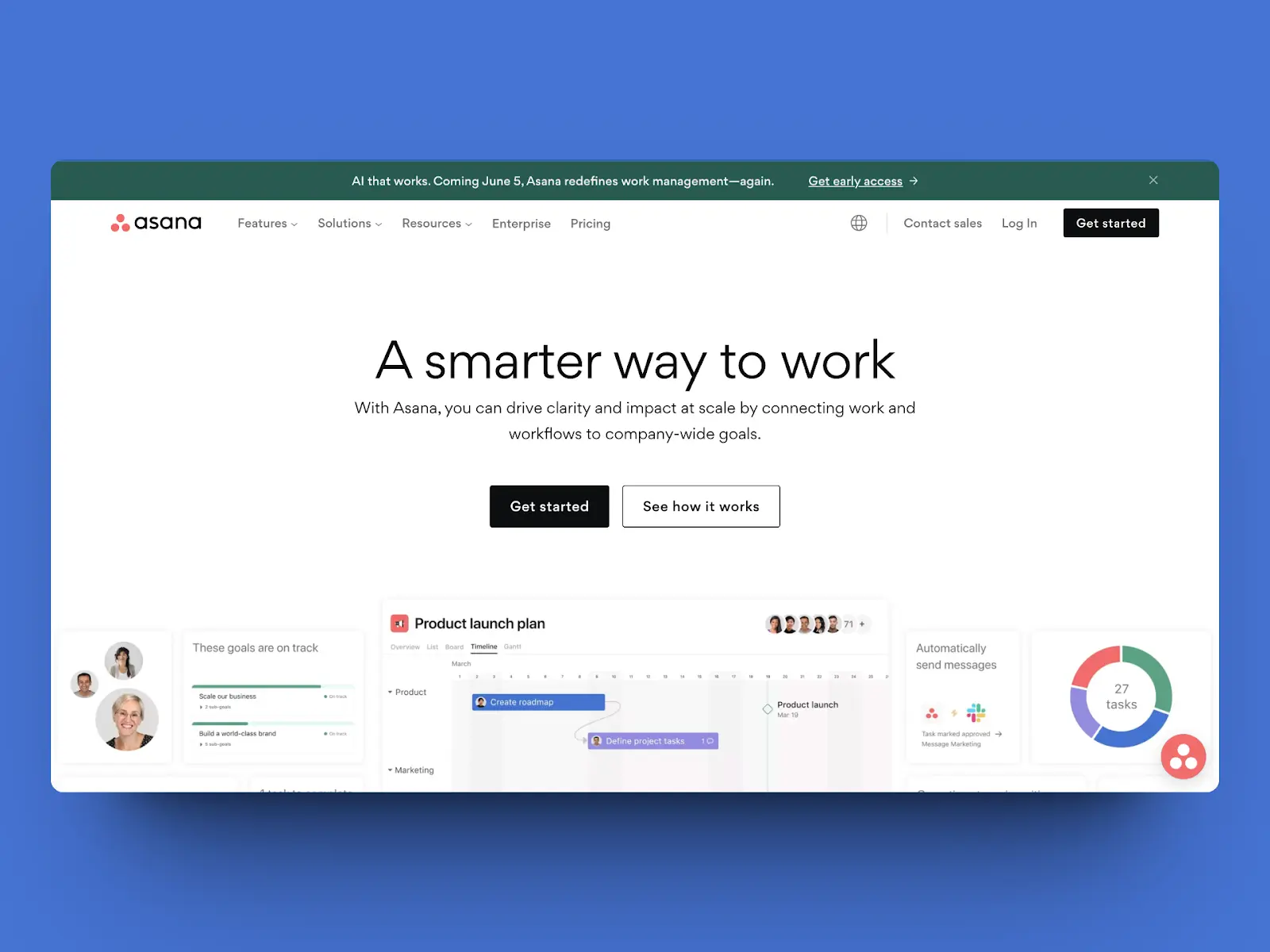
Level 1
Onboarding with customization options, Aha-moments, and emotional triggers. A brilliant example of turning onboarding into a first job task is creating the board and initial tasks. Surprisingly, once we got on board with a project, Asana left us alone—no tours or tooltips. Perhaps with future use, the rest of the features will be progressively introduced, but at this point, we're encouraged to focus on the basics: moving task cards within the board
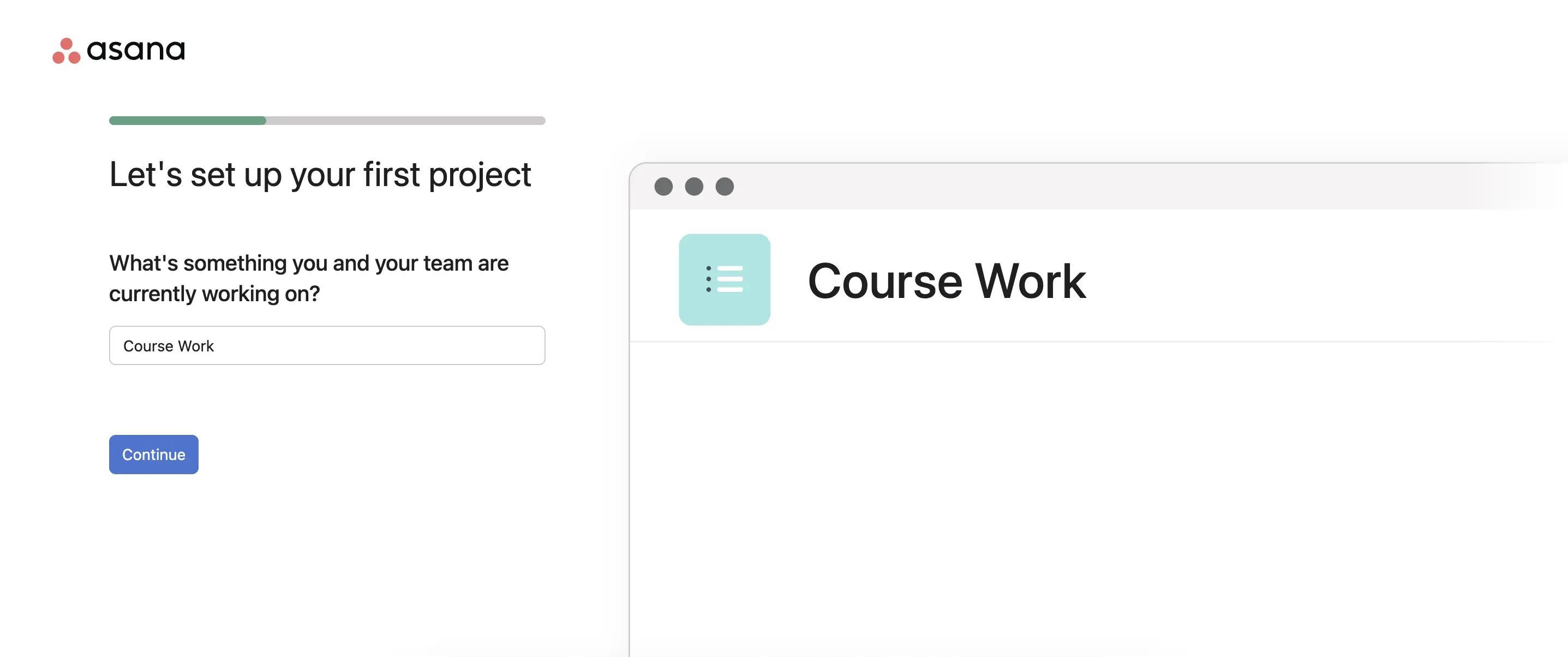
Check the Figma Prototype with the flow->
Level 2
The onboarding flow begins with an email invitation. We engage in the same onboarding process as on Level 1, but with the option to skip creating our own space and go directly into a leader-created project. At Level 2, the main responsibility for onboarding new users falls to the Change Leader. Asana supports its community by providing resources such as a forum section for team onboarding and articles on the topic. They work closely with their users to support them. This approach is designed to build a long-term relationship between the user and customer support.
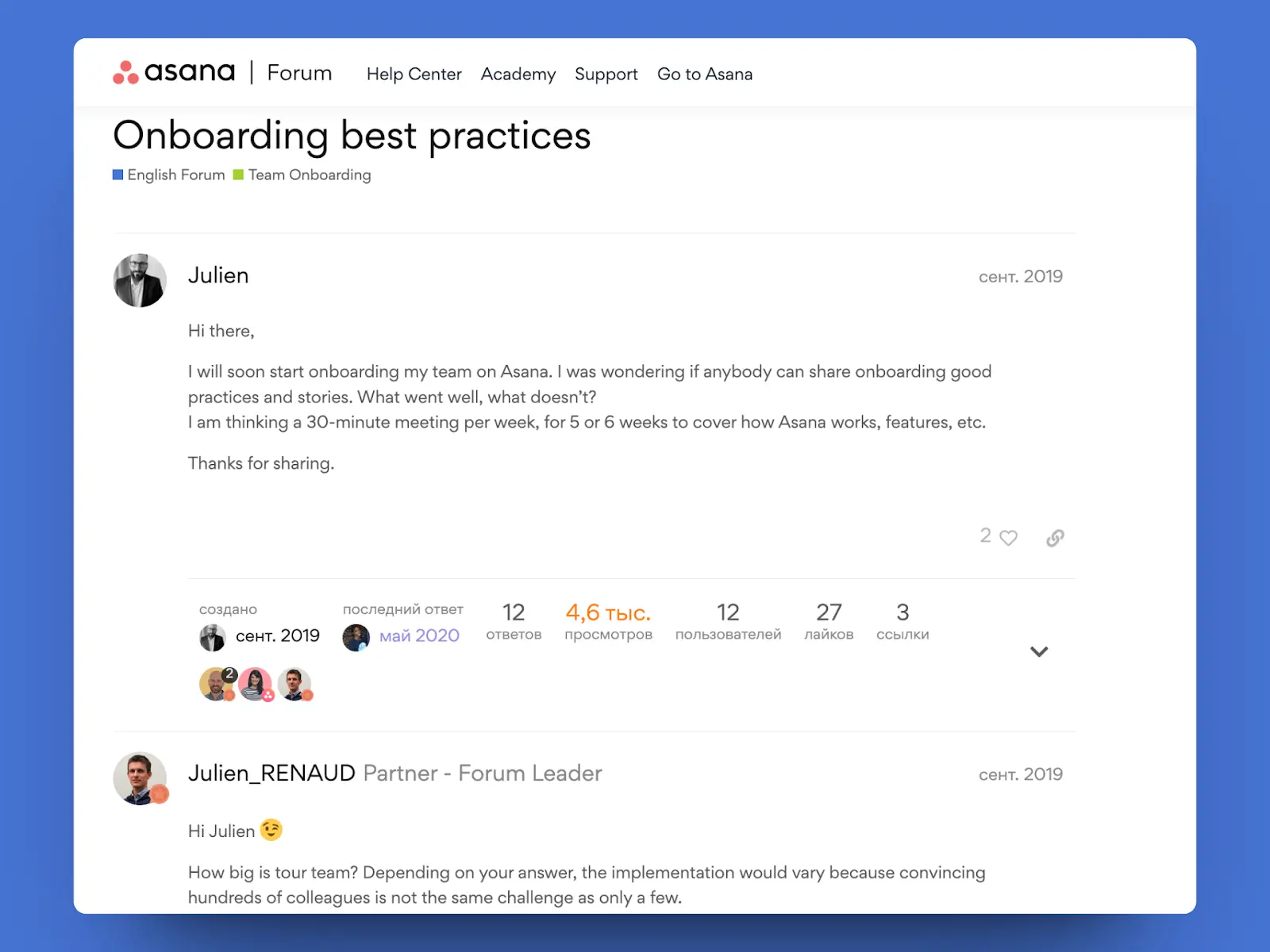
Check the Figma Prototype with the flow->
Level 3
Degradation Tactics: Instead of starting with a freemium version and then suggesting an upgrade to premium, you are immediately given a trial of the premium version—whether you wanted it or not. The 30-day trial is carefully calibrated to allow you time to integrate Asana into your workflow and become accustomed to it. The strategy is that after 30 days, you won't want to give up the paid features.
ClickUp
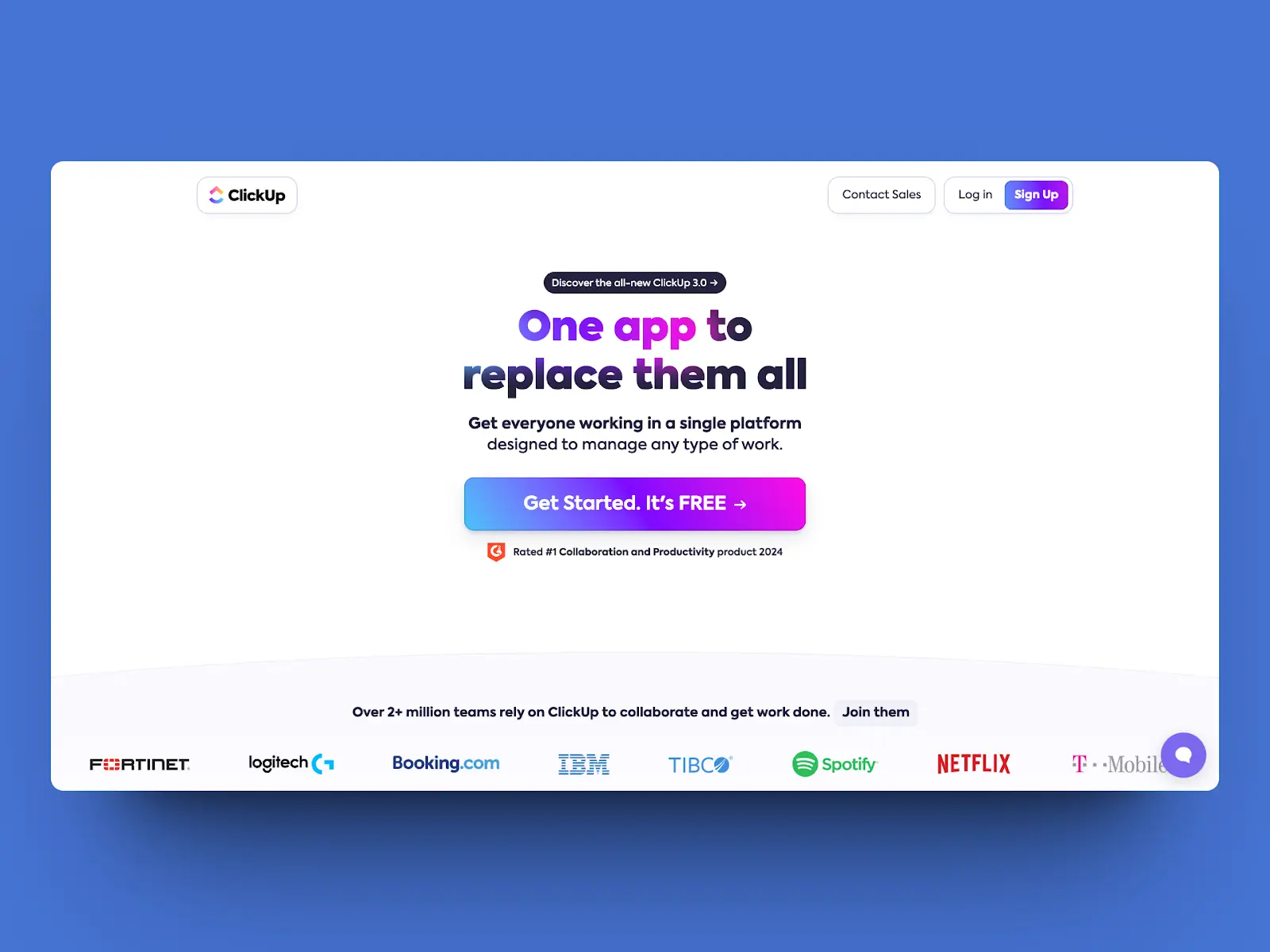
Level 1
We begin by completing a traditional survey-registration, followed by watching a marketing video (?), and then accessing the interface. The onboarding checklist widget is a good idea; it provides a brief tour of the main features. However, during our test run, the progress bar failed and didn't acknowledge the completion of tasks
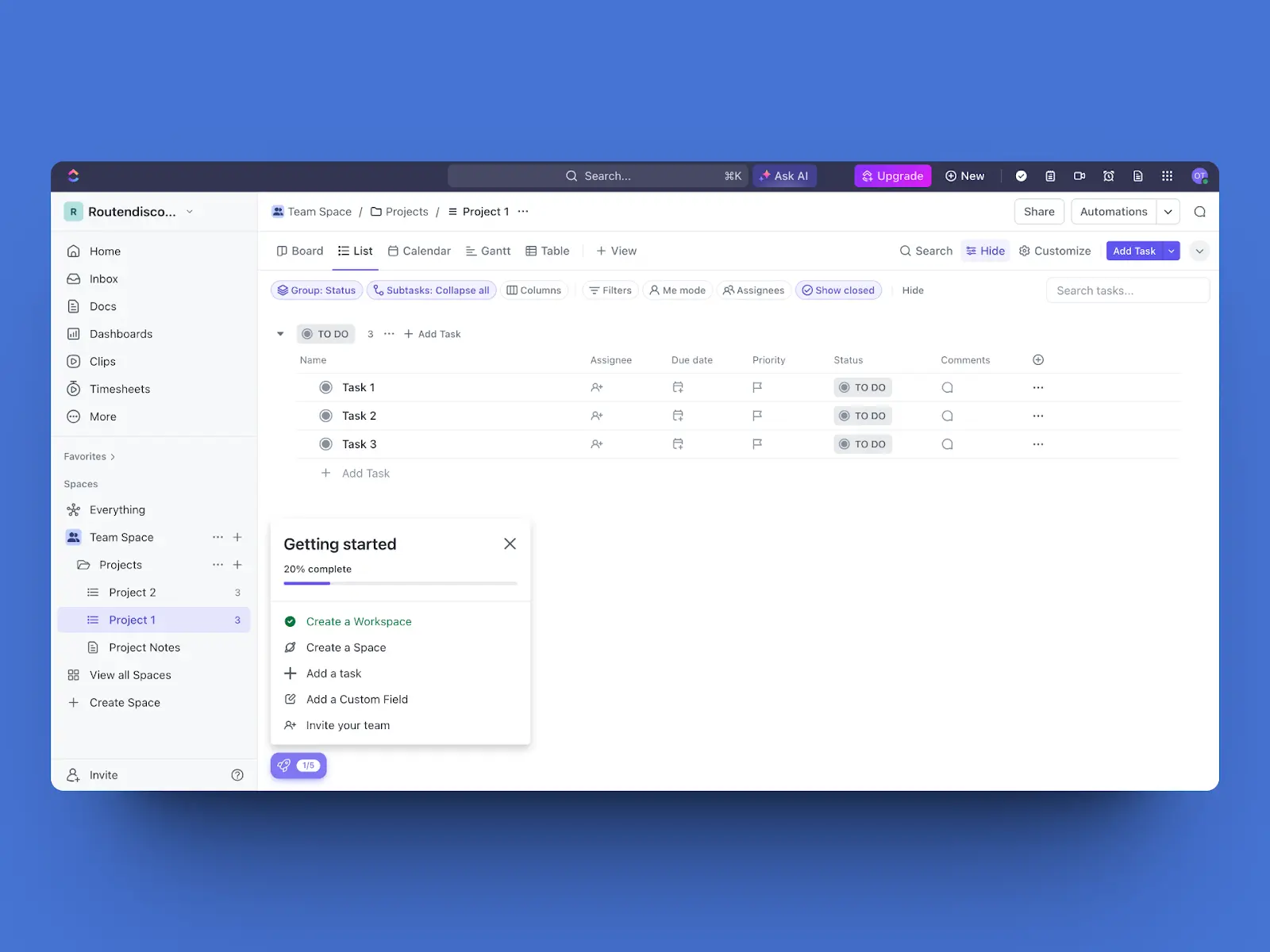
Check the Figma Prototype with the flow->
Level 2
The process starts with an email invitation and a weird customization survey. After watching the video(???). There's a checklist widget here too, but the tasks in it are different! A notable difference from Asana’s Level 2 is that ClickUp doesn't rely on the Change Leader to onboard other users, but instead uses the checklist for self-onboarding.
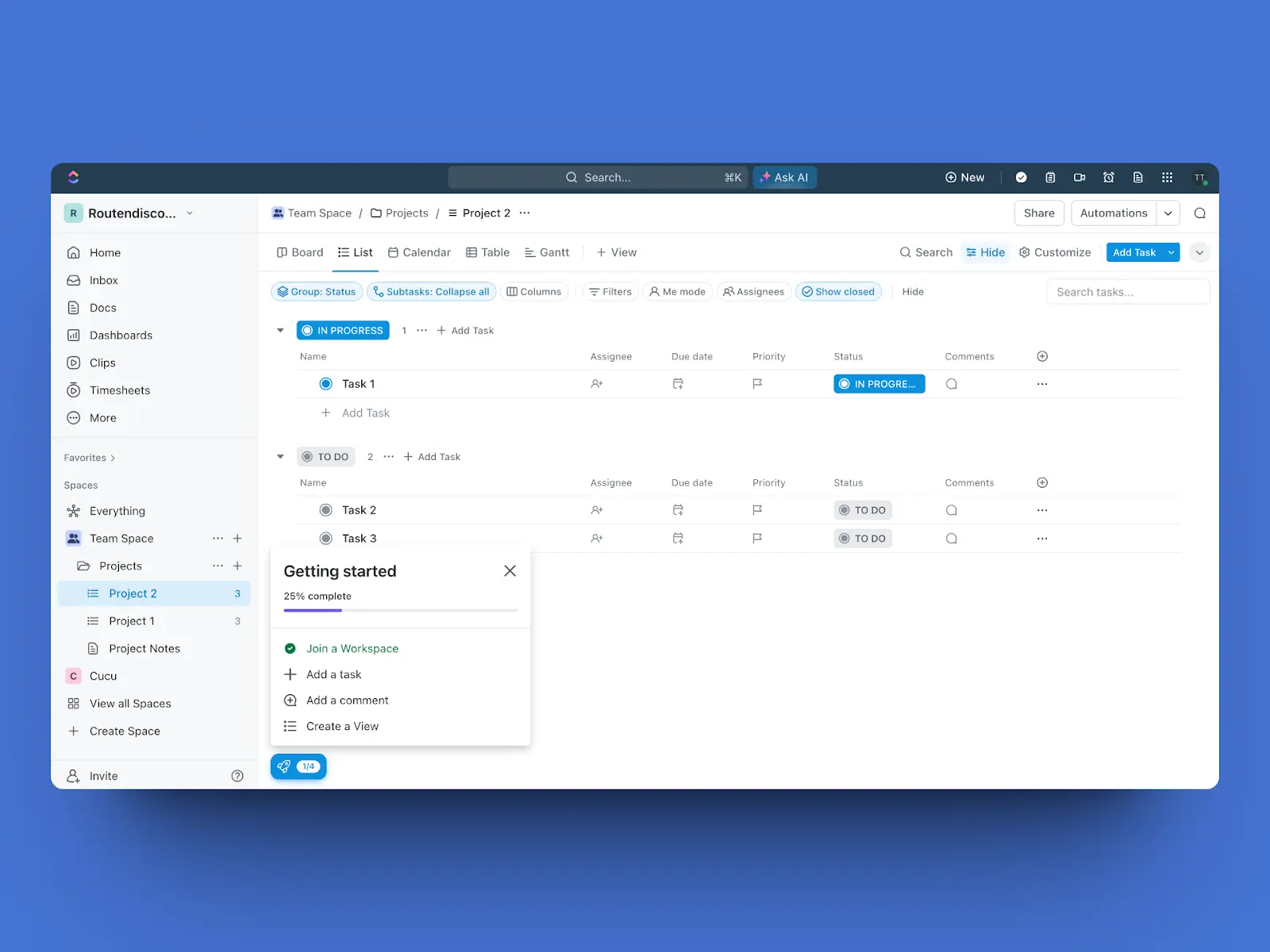
Check the Figma Prototype with the flow->
Level 3
ClickUp offers various subscription options with paid features that enhance the free ones, such as increased storage space. These features do not require separate onboarding.
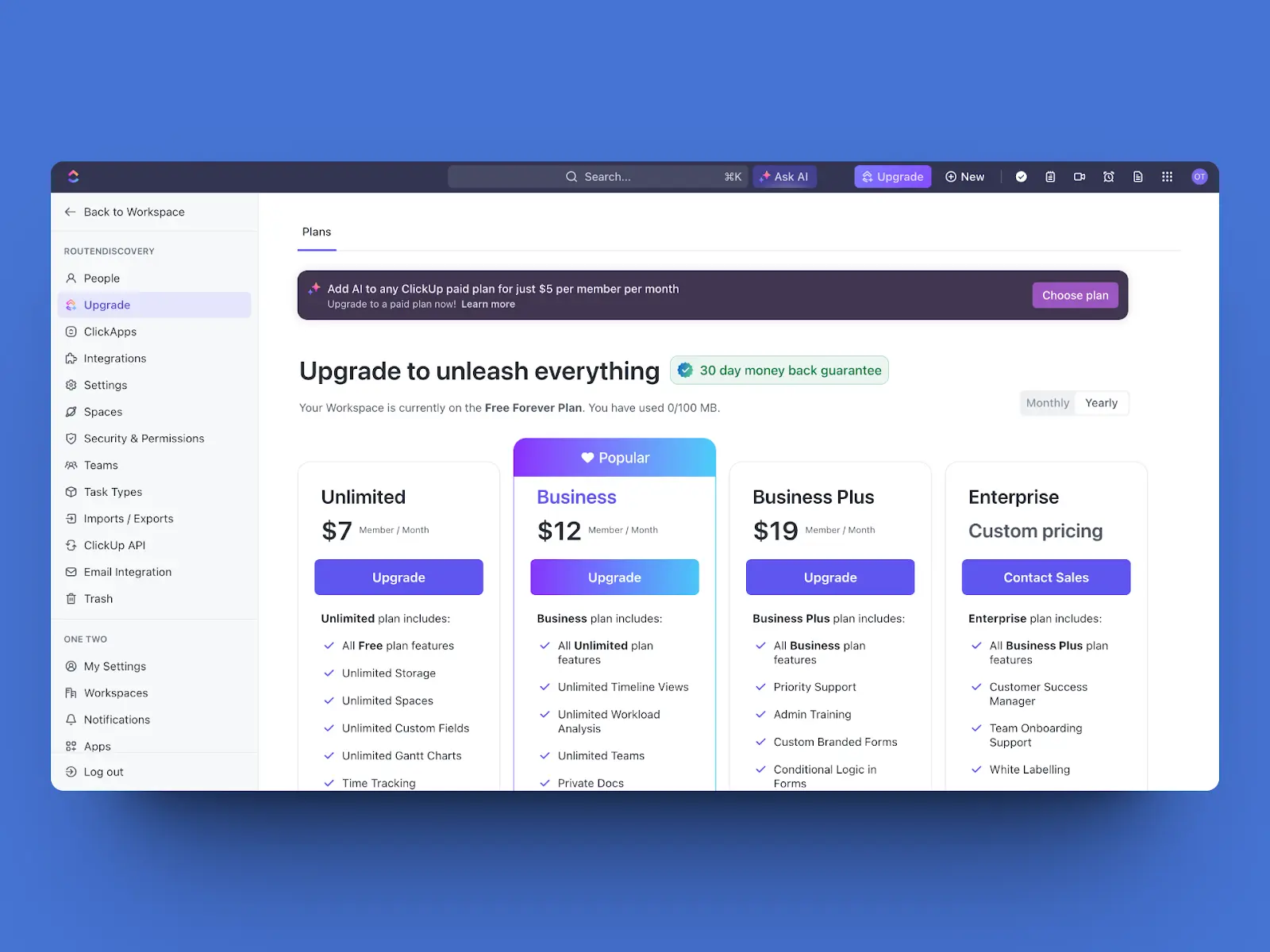
Monday
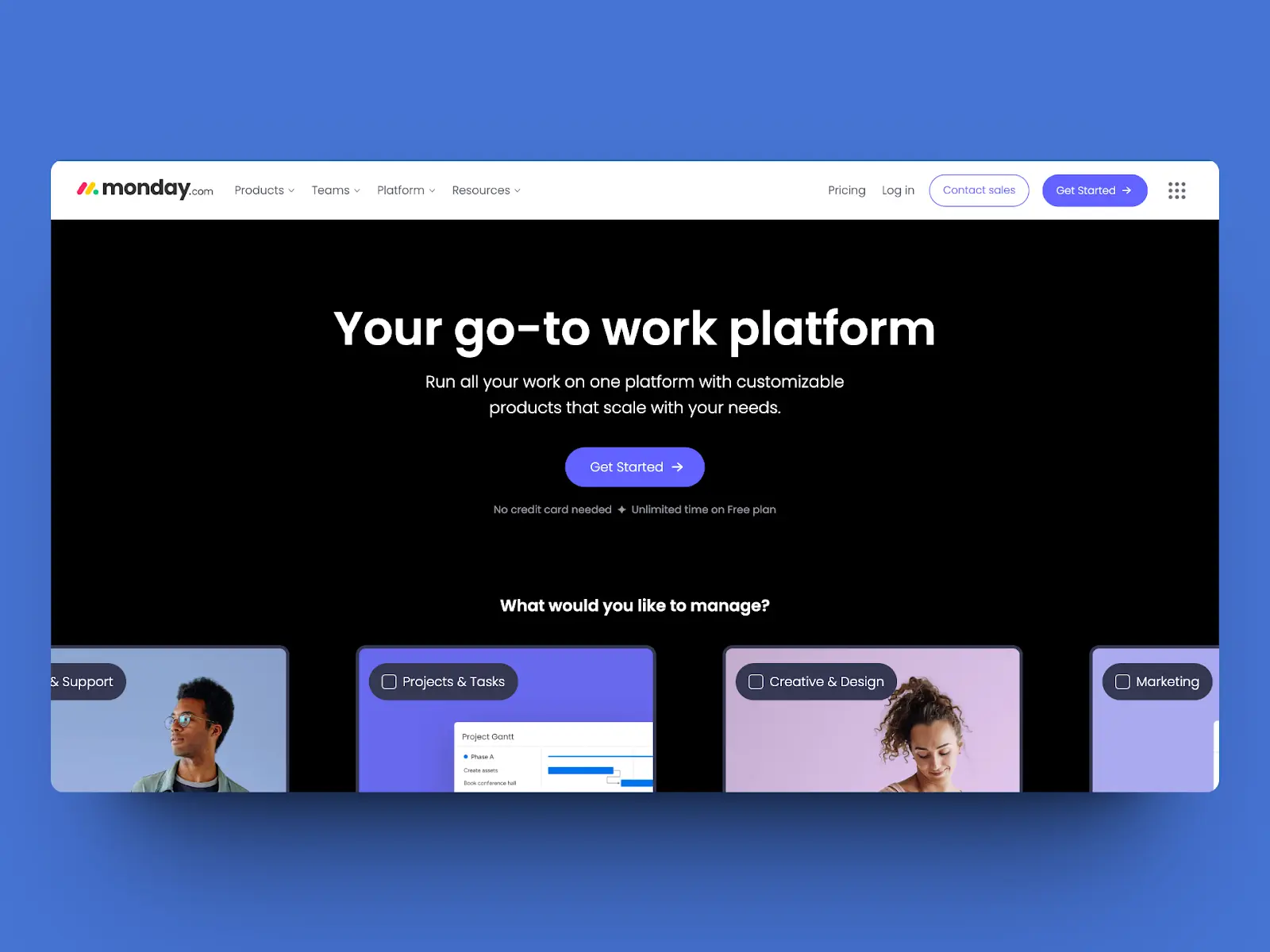
Level 1
Onboarding on Monday incorporates best practices at this level. We start with a survey, followed by customized onboarding similar to Asana’s, using the same visual techniques for a visually appealing step-by-step input. After creating the first board, we immediately see a widget that displays the location and functionality of the main features. The ClickUp widget checklist in the customer onboarding process appeared to us as a better solution. Assisting users in completing tasks can increase the number of users utilizing the features, more significantly than merely showing them where the features are located.
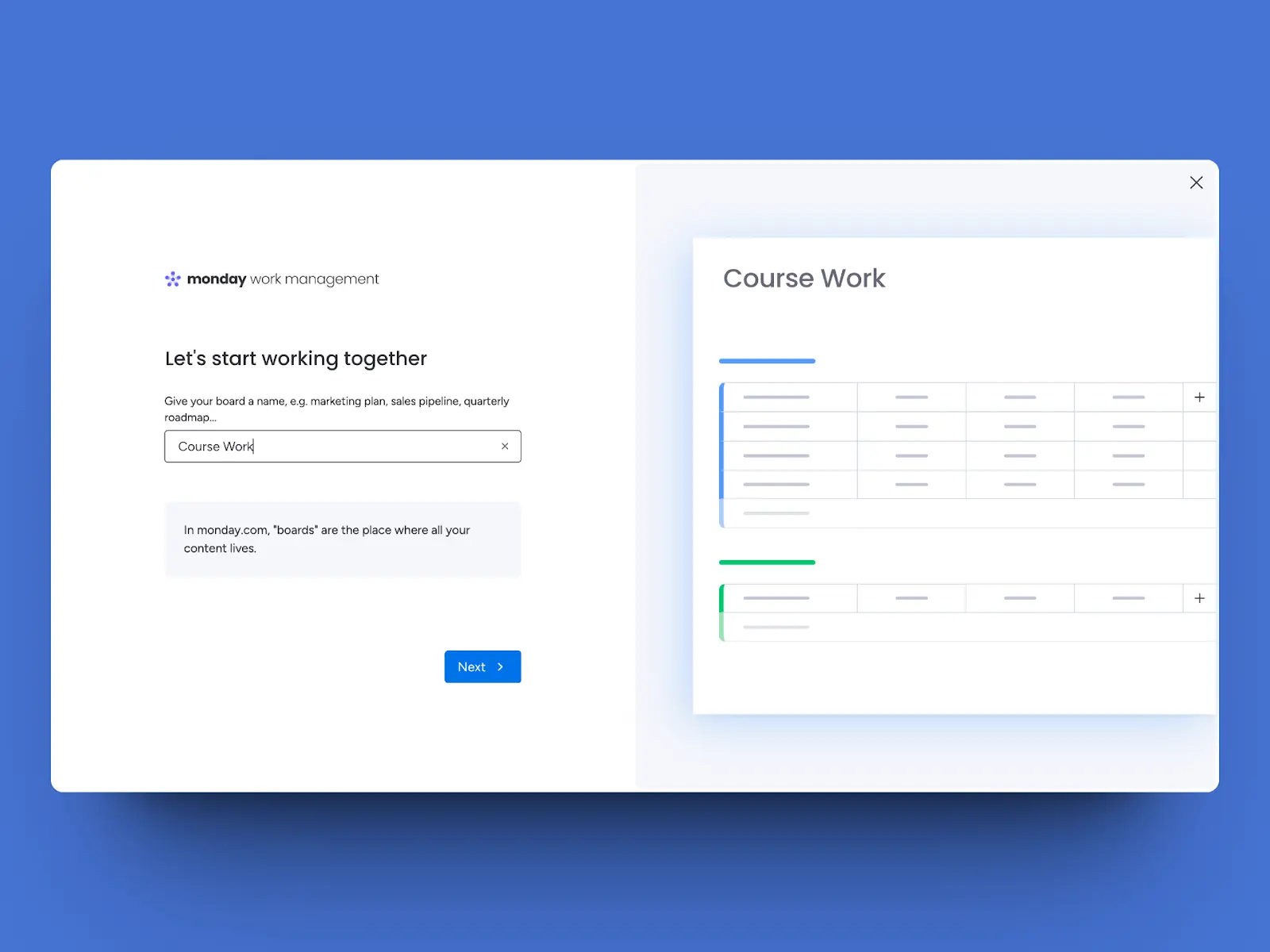
Check the Figma Prototype with the flow->
Level 2
The process begins with an email, followed by a survey-registration. We then enter the workspace created by the Leader and experience the same widget tour as in Level 1.
Check the Figma Prototype with the flow->
Level 3
Like ClickUp, the paid features in Level 3 expand on the free ones, such as more storage space, and do not require separate onboarding.
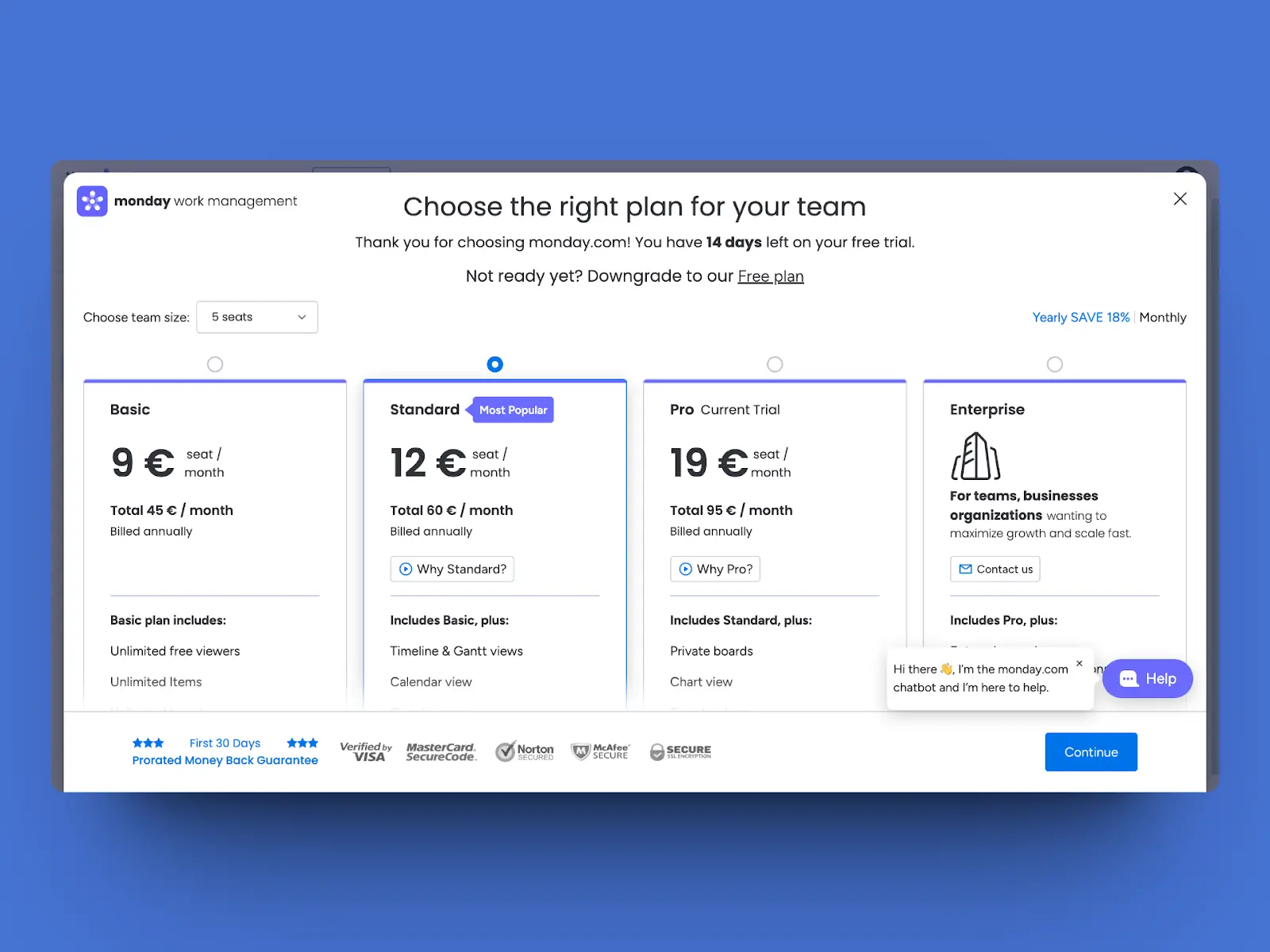
Summary
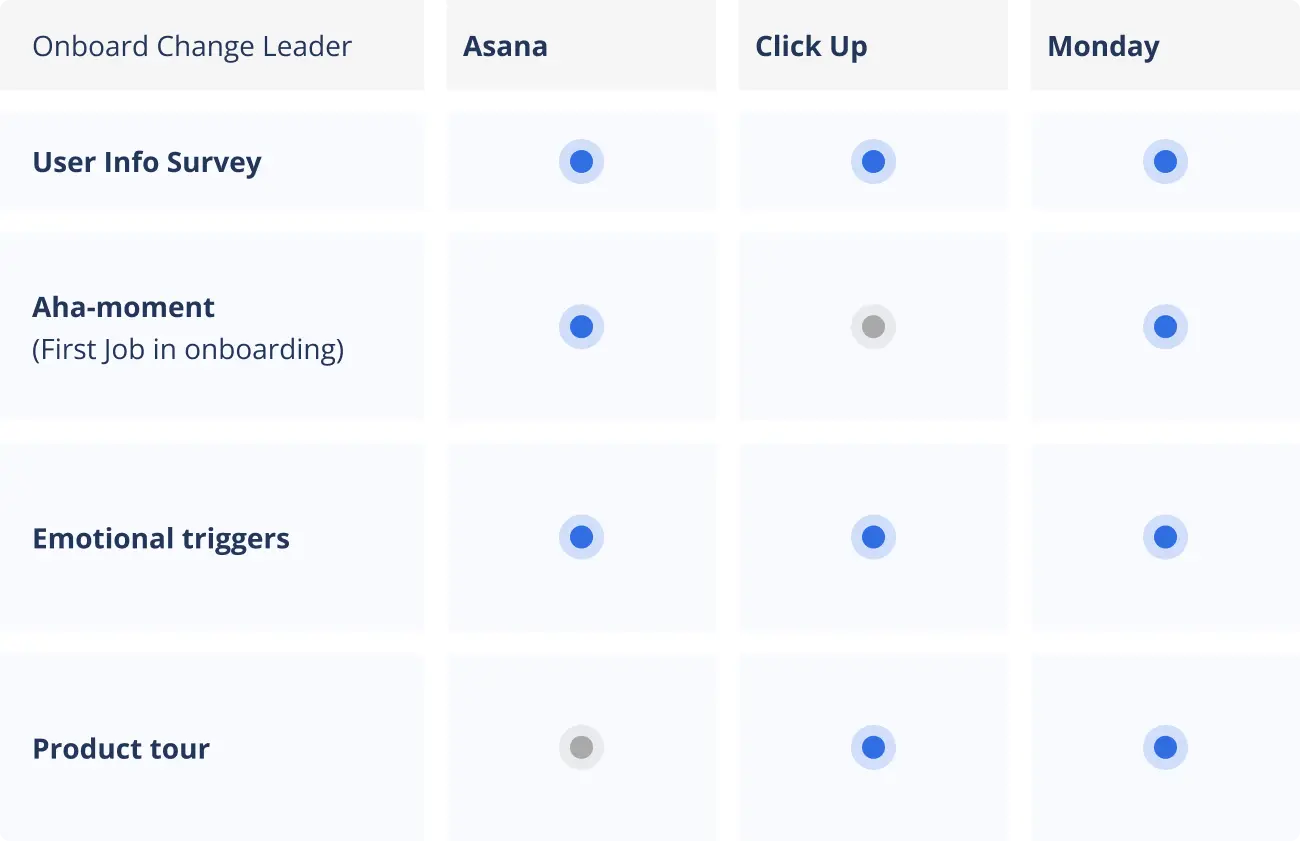
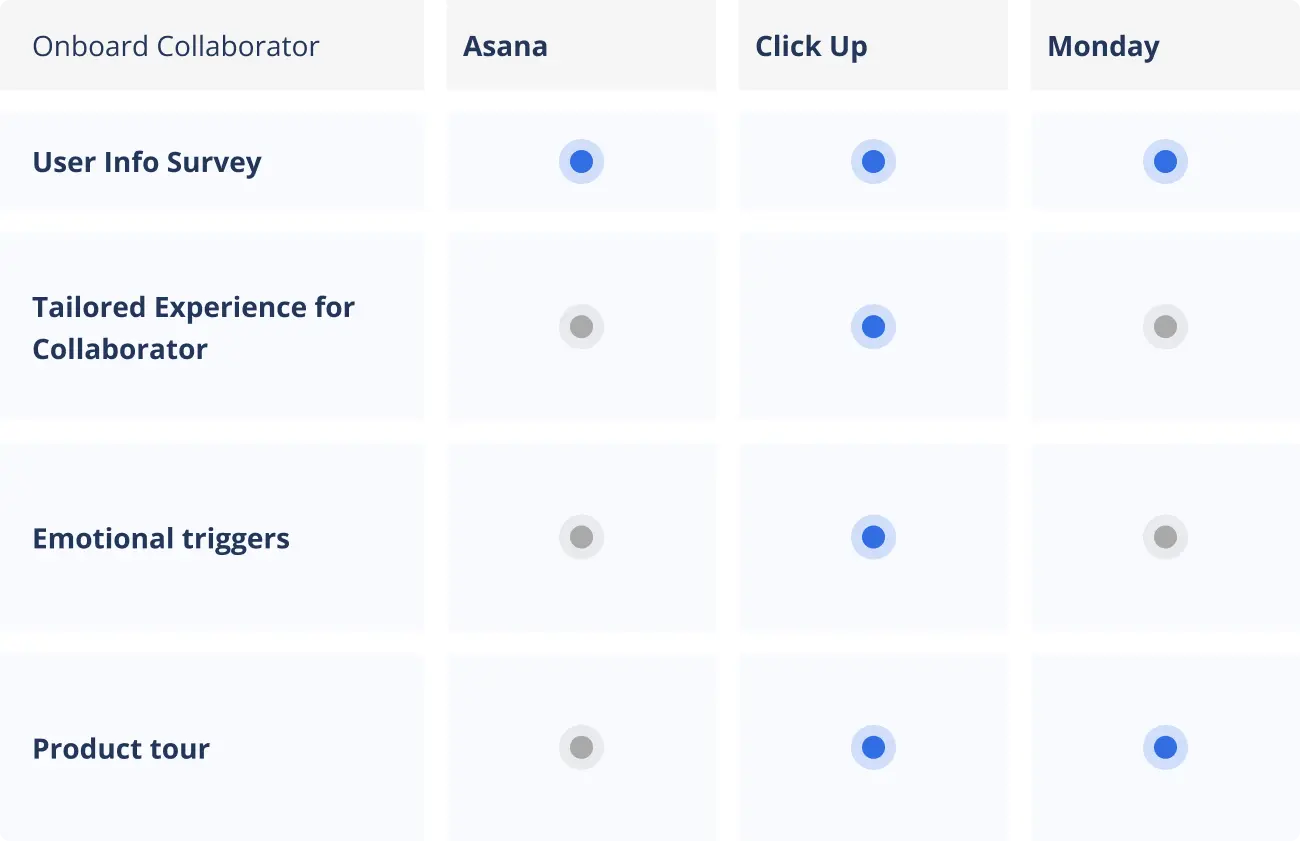
The top project management platforms utilize consistent onboarding methods. At Level 1, Monday offers the most detailed and spectacular introduction, providing maximum access to value. At Level 2, ClickUp deserves mention for its separate checklist widget for invited collaborators. At Level 3, Asana's approach is noteworthy, featuring premium features available during a 30-day trial.
Make sure to subscribe to our newsletter to get our latest insights right in your inbox.