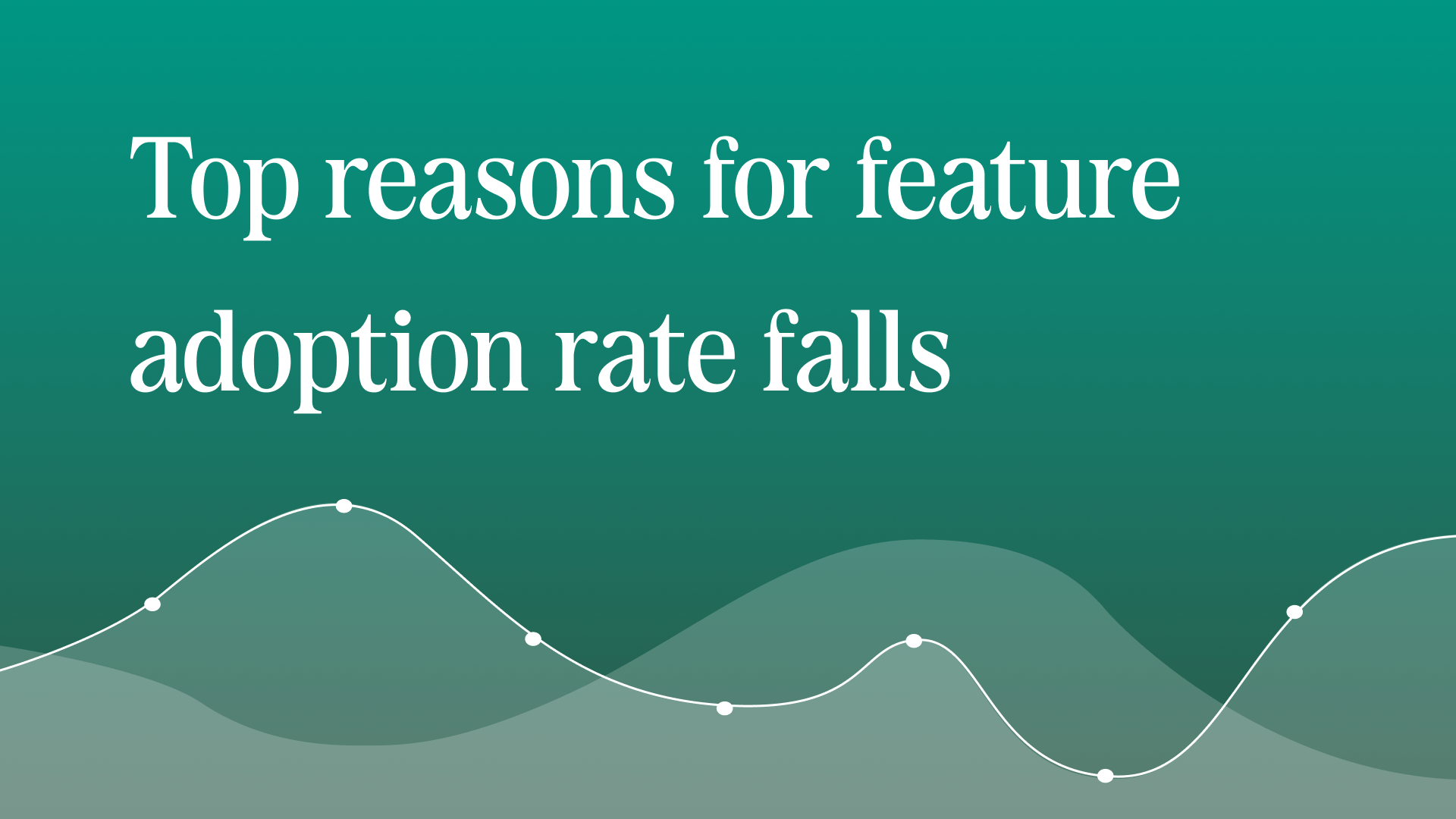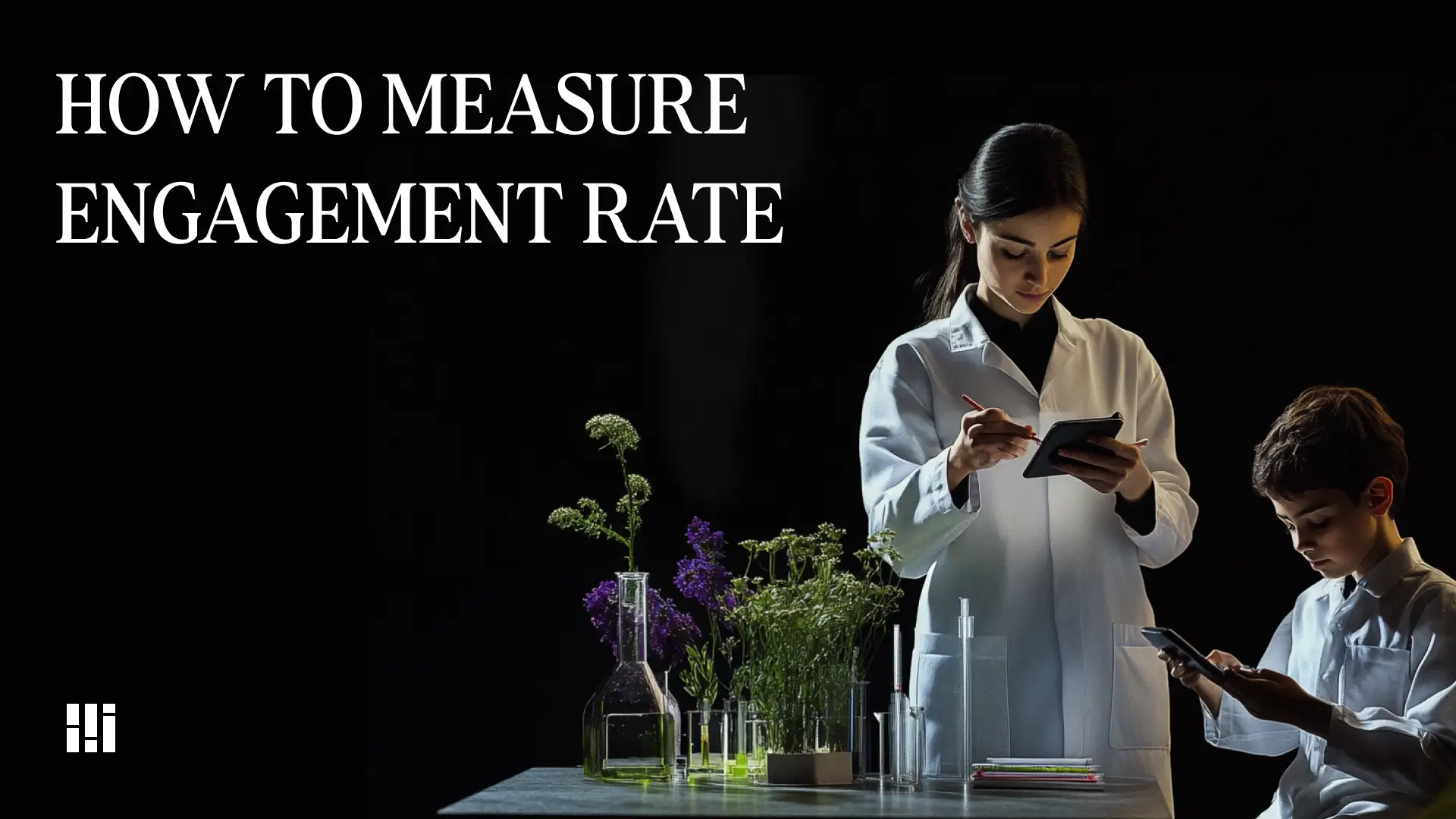Product adoption metrics play a crucial role in understanding how users engage with your product or service. A key metric within this realm is feature adoption.
Feature adoption metrics indicates the percentage of users who use a particular feature within a product. This metric is vital for product managers because it sheds light on how users perceive and leverage new features.
A high saas adoption signifies that users find value in the new features. They use them to enhance their productivity or experience. Conversely, a low rate suggests that users either don't find value or struggle to use them effectively.
How to calculate adoption rate
Several methods exist to measure saas adoption metrics. Here are some common product adoption metrics used:
- The percentage of users who have ever interacted with the feature.
- The percentage of users who regularly engage with the feature.
- The average amount of time spent using the feature.
- The frequency of feature usage can be calculated as how often one user uses this feature per specific period of time (day/month/quarter).
Often, a feature can be very intriguing and generate positive user sentiment. But users might simply be unaware of it or harbor doubts. This article explores ways to circumvent these issues and improve feature adoption.
Reason 1: Poor Placement of Obvious Features
Even if users acknowledge the existence of a particular feature, its placement in an obscure location can set back overall user adoption of the entire product. In Gmail's early iterations, the "Create Email" button resided within the "More" menu, causing many users to miss it entirely. Gmail rectified this by relocating the button to a more prominent interface location, making it more accessible to users.
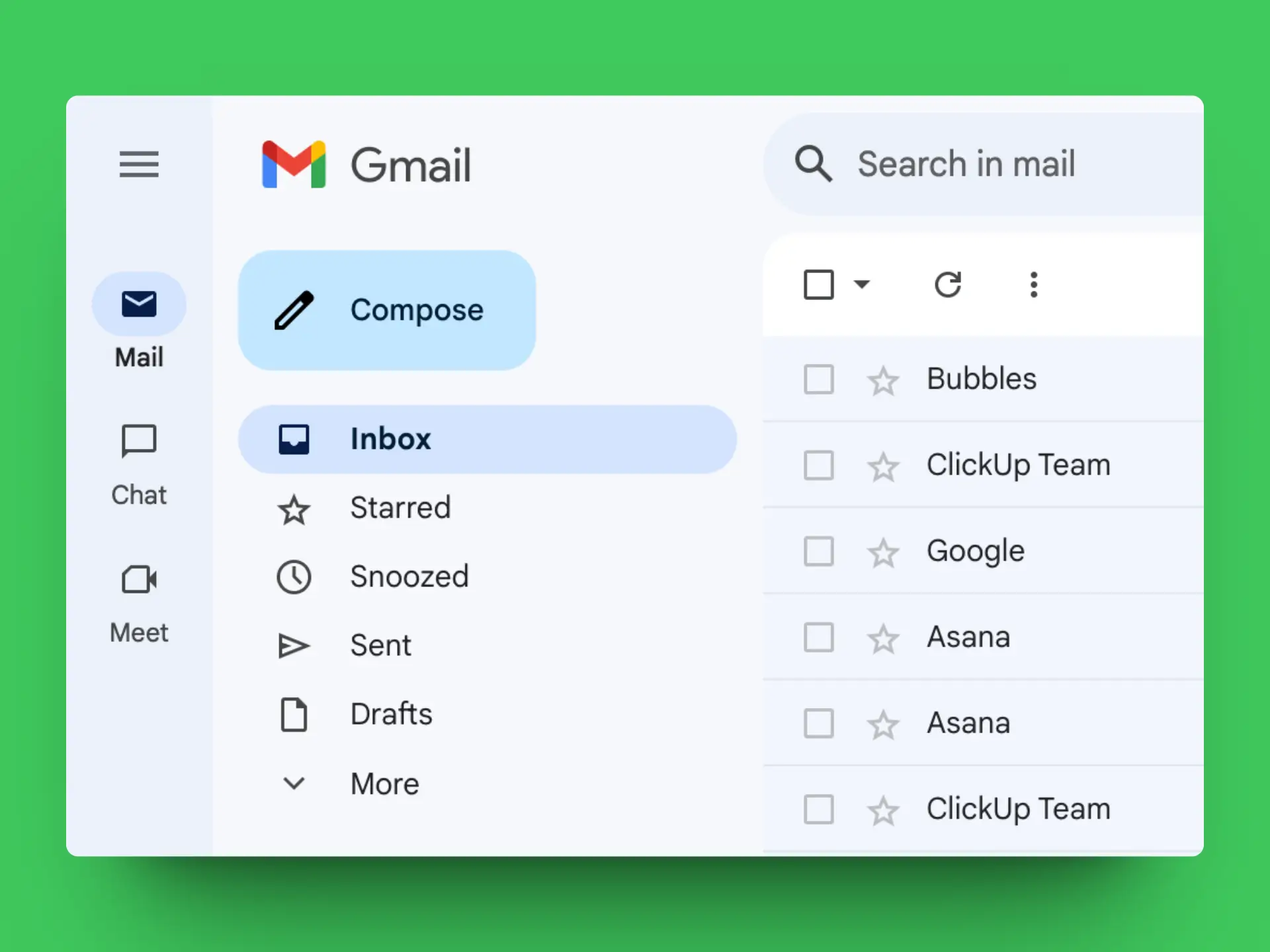
It's even more detrimental for specific features that aren't part of the core user journey. In such cases, your users might yearn for a feature they don't even realize exists. This is a problem we addressed for our client, Asodesk. You can learn more in this case study.
Usability testing can aid in uncovering these issues. During the testing process,design a task that users can complete using the feature you're evaluating, but avoid explicitly mentioning the feature itself. This approach gauges whether it's clear to the user that they should use the feature and how effortless it is for them to find it.
If we were in the shoes of Google's team during usability testing for Gmail, we might ask users to 'Compose an email to John and attach three files.' The focus on 'attachments' is intentional to avoid revealing that our true objective is to observe how they locate the 'write email' button.
Placing a feature correctly within the user interface is also a task that requires research. Tree testing can be a valuable tool here. In this study, users navigate a simplified tree structure to find information by completing a series of tasks. You can find an example of this in our case study.
By analyzing which paths users take and how easily they complete tasks, you can determine the best navigation structure for your product, ensuring key features are easily viewable and users can easily find what they need throughout their customer journey.
This can lead to significant improvements in user adoption metrics and ultimately contribute to a higher customer lifetime value (CLV) for your SaaS business.
Reason 2: New Features Where Users Don't Recognize the Benefits
In 2014, Trello introduced "Kanban" filters, but widespread adoption wasn't immediate. Users didn't grasp how to leverage the filters or the advantages they offered. Trello addressed this by enhancing their documentation and tutorials, and including more illustrative examples of how to use filters. As a result, "Kanban" filters are now one of their most popular features, empowering users to manage their projects effectively.
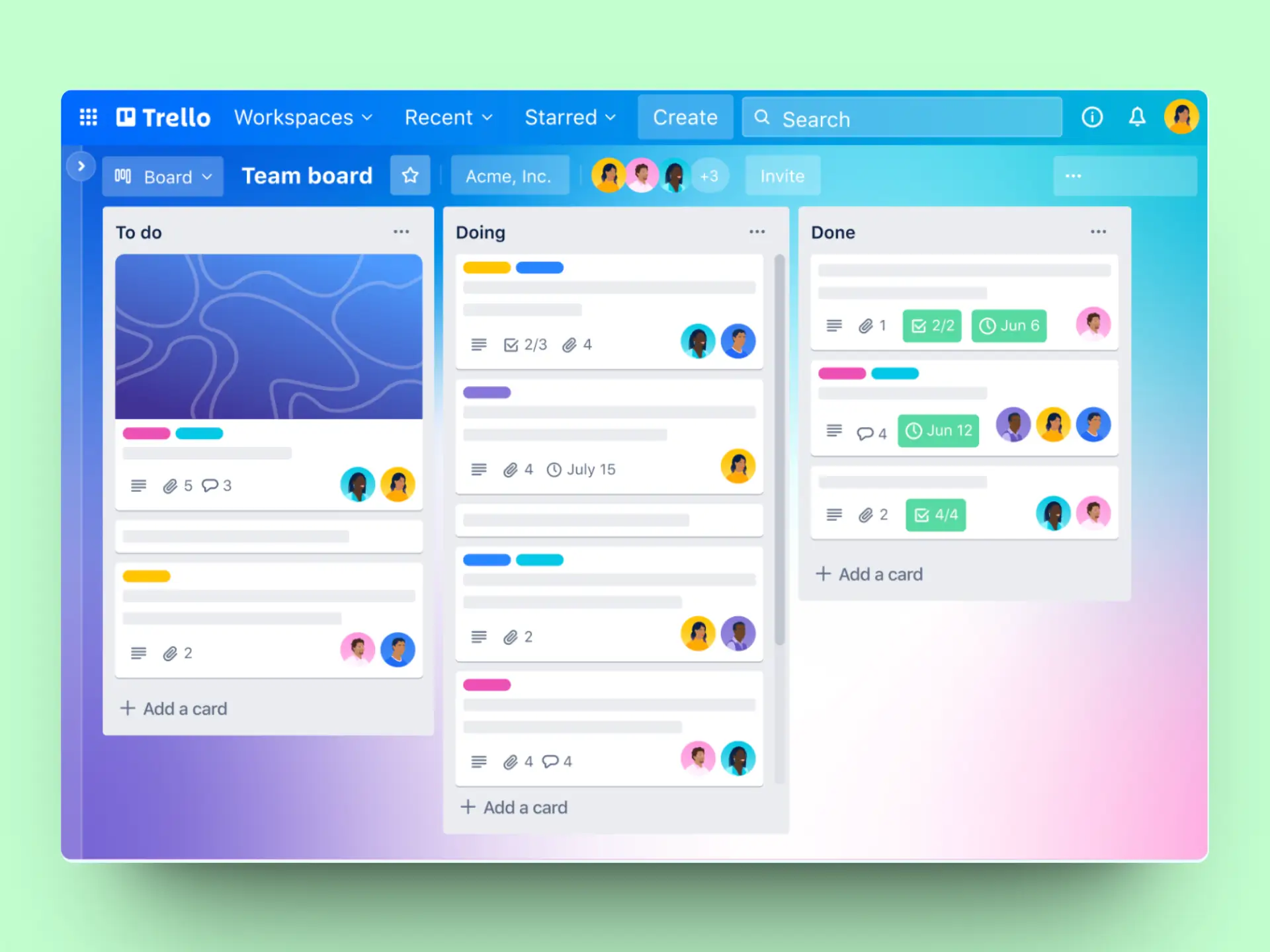
This situation boils down to the concept of a mental model. The prevailing mental model for project management among users previously did not include Kanban filters. User adoption necessitates altering users' mental models before they can start using the feature. To achieve this, you need to provide training materials and effectively showcase the feature within the interface, highlighting the benefits it delivers.
How to measure adoption can involve identifying discrepancies in the mental model during usability testing interviews.
Target the right users: Recruit a group of users who typically face problems the new feature aims to solve. Instead of asking "why don't you use filters," pose the open-ended question "What do you think this button does?"
In order to successfully communicate the value of a new feature and integrate it seamlessly into your users' mental models, a three-pronged approach is crucial. Here's a breakdown of each step:
1. Understanding the Current Mental Model
Imagine your users' minds as intricate maps, where established habits and workflows form the well-worn paths. A new feature, no matter how innovative, disrupts this established landscape. The first step is to become a cartographer of these mental models.
Techniques like user interviews, surveys, and usability testing can help you understand how users currently accomplish tasks relevant to the new feature. What are their thought processes? What tools and workarounds do they rely on? Identifying these existing pathways will reveal any gaps or pain points that the new feature can address.
2. Documenting Feature Benefits Clearly
Once you understand the user's current mental map, it's time to clearly document the benefits the new feature offers. This goes beyond simply listing functionalities.
Frame the benefits in the context of the user's existing workflow.
How will the new feature save them time? Reduce errors? Improve their overall productivity?
Think in terms of solving pain points and addressing frustrations users might not even be consciously aware of.
3. Effective Communication and User Onboarding
Now comes the crucial step of integrating the new feature into the user's mental model. Here's where a multi-pronged communication strategy shines:
- Information Popups and Notifications: At opportune moments within the user journey, utilize well-timed popups or notifications to highlight the new feature and its core benefits. These should be concise, visually appealing, and offer a clear call to action, like "Try it Now" or "Learn More."
- Special Landings and Tutorials: Dedicate a landing page or in-app tutorial specifically focused on the new feature. These resources should provide step-by-step instructions, showcase real-world use cases, and emphasize the value proposition for different user segments.
- Leveraging Existing Workflows: Integrate the new feature within existing workflows users already rely on. We can suggest the feature contextually by highlighting it when users are undertaking relevant tasks. By making the new feature readily accessible within their established habits, users are more likely to explore its potential.
By understanding the user's mental model, clearly documenting the benefits, and employing a strategic communication approach, you can encourage users to deviate from their usual flow. This doesn't mean a complete overhaul – it's about demonstrating how the new feature can enhance their existing experience, ultimately leading to user adoption and a more engaged user base.
Reason 3: Poor UX
The most common yet timeless culprit is Poor UX (User Experience). Some users are aware of a feature but decide not to use it. They may find it simpler or safer to solve the problem using a different method.
When our core user journey incorporates features with poor UX, we typically discover it rather quickly. But if there are errors in extra features, you may not notice right away. You might only realize that users don't like the feature.
To determine if this is the problem, during usability testing, ask users to interact with the specific feature in question. Pay close attention to the user's misclicks and indications of frustration. Ask them "why are you hesitating now?"
Reason 4: Ethical and Moral Reasons
The AI revolution is a double-edged sword. While it promises to streamline workflows and enhance productivity, it can also be met with apprehension. Just like the Luddites of the Industrial Revolution who feared the rise of machines, a new wave of users might shy away from tools with AI features. This resistance often stems from a lack of understanding about how AI works and its potential benefits.
Understanding User Concerns
To bridge this gap and encourage user adoption, businesses need to become mind-readers – not literally, but by anticipating and addressing the mental barriers users might encounter. Here are some key concerns that might arise with AI features:
- Fear of the Unknown: AI can feel like a mysterious black box. Users might worry they don't understand how it works or what data it's using. This lack of transparency can breed mistrust.
- Job displacement anxieties: A common fear is that AI will automate tasks currently performed by humans, leading to job losses.
- Privacy and Security concerns: Users might worry about AI features collecting or using their personal data without their consent. Concerns about data breaches and misuse of information can be significant deterrents.
- Ethical considerations: The ethical implications of AI are a growing conversation. Users might be wary of AI making biased decisions or perpetuating societal inequalities.
Building Trust and Transparency
Asana, for example, is introducing new AI features that emphasize security, transparency, and the fact that their system is guided by human-centered AI.
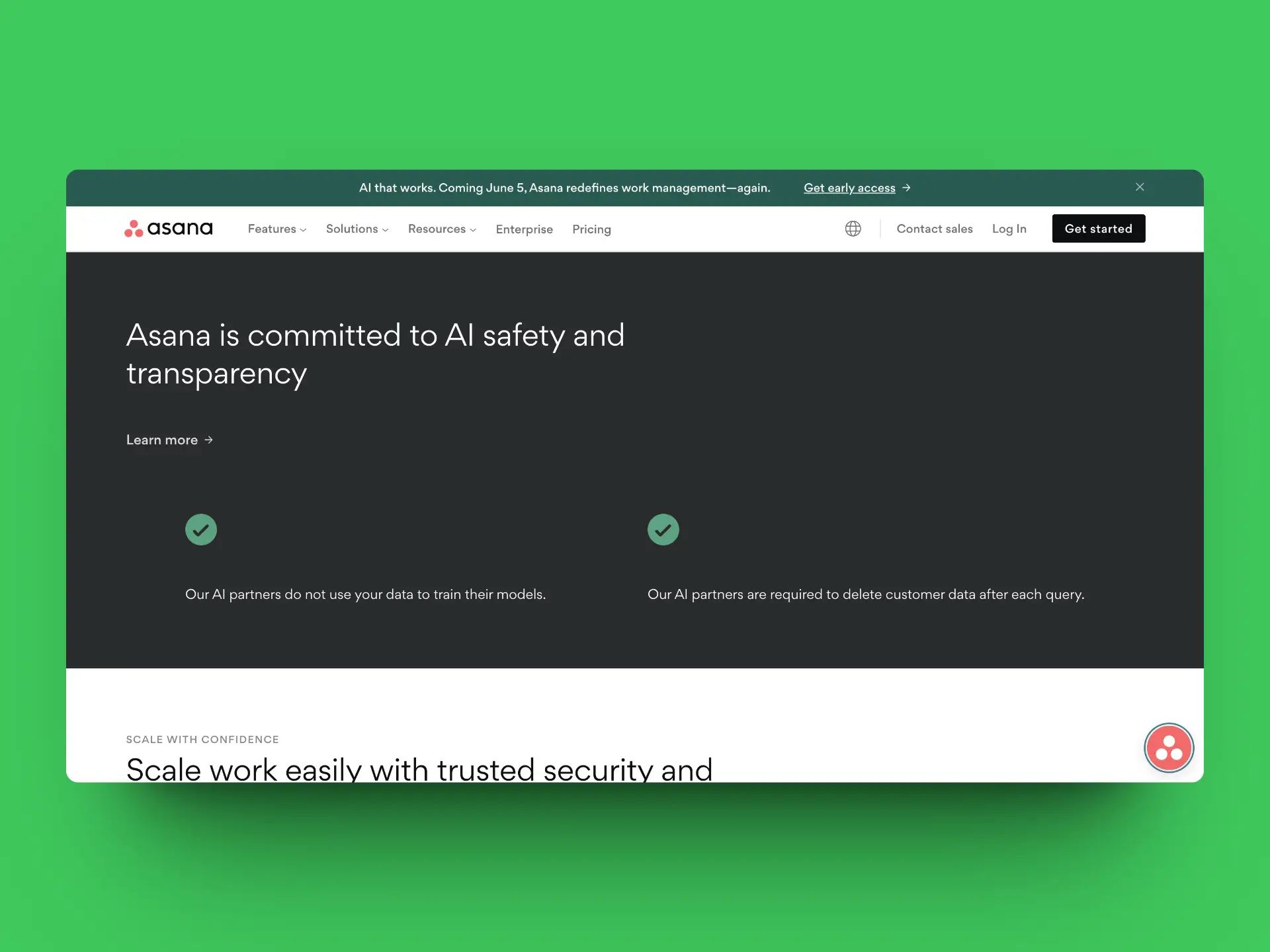
These concerns are valid and require a proactive approach from businesses implementing AI features. Here are some strategies to build trust and encourage user adoption:
- Focus on Human-Centered AI: Frame AI as a tool that assists and empowers users, not replaces them. Highlight how AI features can free up time for more strategic tasks and enhance human decision-making.
- Prioritize Transparency: Demystify how AI works. Provide clear explanations of what data is being used, how it's processed, and how it impacts the AI's outputs.
- Security First: Implement robust security measures to protect user data. Be transparent about data collection practices and ensure users have control over their information.
- Address Ethical Concerns: Proactively address potential biases in your AI algorithms. Be open to feedback and iterate on your AI features to ensure they are fair and equitable.
User Research is Key
Detailed user interviews are invaluable tools to identify specific user concerns and tailor your communication strategy. Don't just ask users about their own product; explore their experiences with competitor tools that utilize AI features. Here are some questions you can ask during user interviews:
- "Have you seen ClickUp's new AI features? What are your initial impressions?"
- "What concerns do you have about using AI in project management tools?"
- "Would you feel comfortable with AI features that help you prioritize tasks or suggest deadlines?"
- "How important is transparency about data usage when considering AI-powered tools?"
Communication Makes a Difference
By actively listening to user concerns and addressing them head-on through clear communication, businesses can build trust and encourage user adoption of AI features. Consider these communication strategies:
- Focus on the Benefits: Clearly communicate how AI features will improve the user experience. Highlight how they will save time, increase efficiency, and provide valuable insights.
- Provide Educational Resources: Offer easily digestible content, like blog posts or videos, that explain how AI works and address common concerns.
- Gradual Rollout: Consider a phased rollout of AI features, allowing users to get comfortable with them before introducing more complex functionalities.
- Empower User Control: Give users control over AI features. Allow them to opt-in or out and customize settings to their comfort level.
By implementing these strategies, businesses can navigate the challenges of AI adoption and unlock the full potential of this powerful technology. The key is to prioritize user trust, address concerns transparently, and effectively communicate the value proposition of AI features. This will pave the way for a future where humans and AI work together to achieve greater productivity and innovation.
Conclusion
Feature adoption rate is an important metric for each feature.
While user adoption metrics, like total number of users or feature usage, offer a helpful starting point for understanding how the user base engages with your product or service, they don't reveal the complete picture. A user's overall impression isn't just about using individual features. The perceived value and ease of use of the entire product throughout the customer journey heavily influences feature adoption.
A dip in user adoption for a specific feature could signal a usability hurdle, a lack of understanding of the feature's benefits, or even a deeper disagreement with its purpose. Unfortunately, user adoption metrics alone can't pinpoint the exact cause.
To truly comprehend why users aren't adopting a feature, the product team needs to go beyond metrics and have conversations with users. This qualitative research, through methods like in-depth interviews or focus groups, can provide valuable insights into user behavior and motivations. However, conducting user research can be a many-sided endeavor. Formulating effective hypotheses about the reasons behind low adoption requires a deep understanding of the product, its users, and their typical customer journeys.
Different hypotheses might necessitate entirely different research approaches. If the product team suspects a usability issue, they can conduct usability testing. This involves observing users interact with the feature as they naturally use the product. If we suspect users don't understand the value of the feature, we can conduct in-depth interviews to explore their needs and pain points.
The challenge lies in the fact that some research methods can be conflicting. Showing users a feature directly during usability testing can influence their feedback. They might be less likely to honestly admit they weren't aware of the feature from previous user activation efforts or app messages.
This can make user research a strategic investment for SaaS businesses, requiring careful planning and execution to ensure the product team gathers the most accurate and actionable insights to guide users, improve feature usage, and ultimately boost customer lifetime value (CLV) for existing customers.