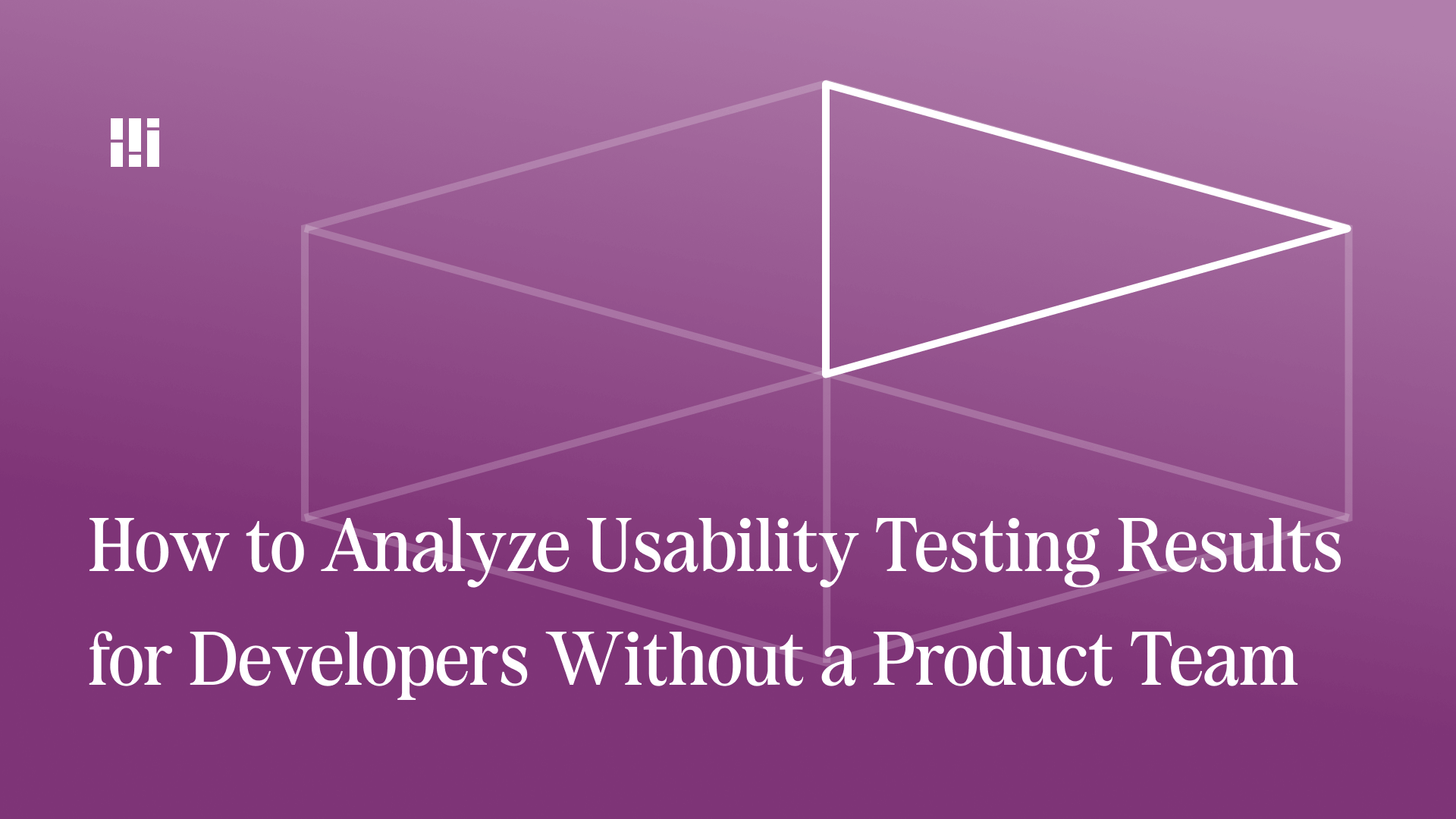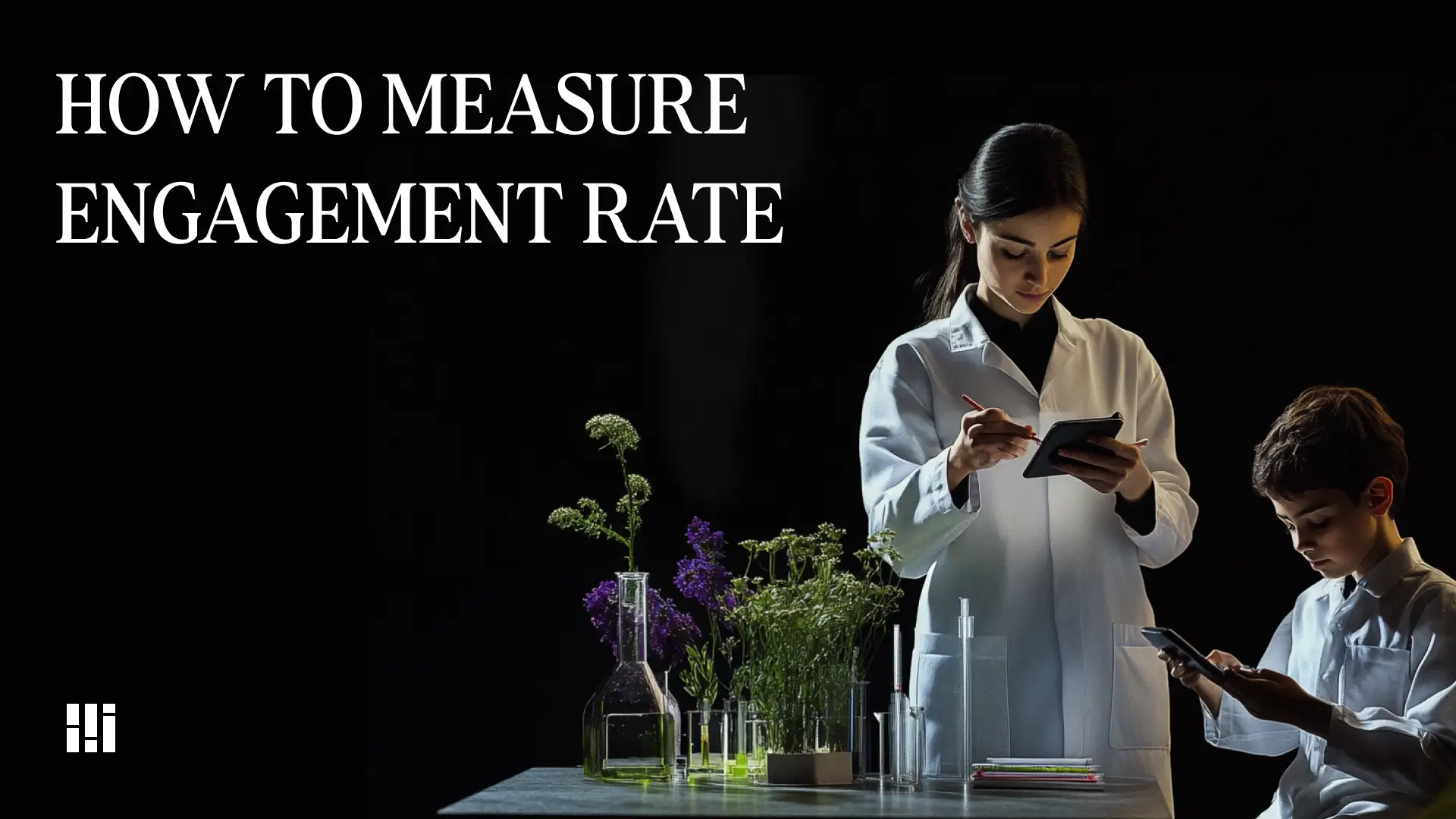Introduction
For many developers, working solo means going without dedicated design or usability specialists. This might be due to early project stages, smaller company products, working on internal tools, or other reasons. Despite this, we still want the products we work on to be good. In this case, usability testing can save the day.
Usability testing is a crucial step in the development process, especially for products with a technical front-end. It helps identify usability issues and prioritize them for improvement.
By proactively testing, developers find and fix usability issues before they become ingrained, saving time and money down the line.
User-Centric Focus: Witnessing real users interact with the product allows developers to make informed decisions based on user needs and behaviors.
Agile Advantage: Solo developers can leverage their agility by quickly responding to user feedback through iterative testing. This approach leads to a product that continuously improves based on user expectations.
This guide provides a simplified approach to usability testing analysis tailored for developers working independently. It outlines a step-by-step process to transform raw usability testing data into actionable insights that drive product improvement.
Step 1: Gather and Organize Data
- Define Testing Goals.
Before conducting tests, identify what you want to learn. Are you testing a specific feature, overall workflow, or user understanding of the product’s purpose?
- Write Usability Tasks.
Create a set of tasks that users will complete during testing. These tasks should be realistic and representative of how users would interact with the product in real-world scenarios.
Here are some tips for writing effective usability tasks:
- Start with a goal: Focus on the user’s end goal, not just the specific mechanics of the task.
- Provide context: Set the stage for the task by explaining why the user is trying to achieve this goal.
- Use clear language: Avoid technical jargon and write instructions that are easy to understand.
- Focus on actions: Use action verbs like “find,” “purchase,” or “configure.”
- Test multiple scenarios: Include tasks that test different functionalities and user flows.
- Recruit Participants.
Find users who represent your target audience. Look for individuals who have the skills and experience relevant to your product.
- Record Usability Testing Sessions.
Capture video recordings of users interacting with the product while completing the tasks.
Step 2: Create a spreadsheet with five columns
- Issue: Describe the usability issue observed.
- Frequency: Count the number of times the issue occurred.
- Severity Score: Assign a severity score (1–3) based on the issue’s impact:
- Minor missclick
- Slight usability glitch
- Major misunderstanding affecting the overall system
- Total Score: Calculate the total score by multiplying frequency by severity score.
- Effort(Optional): Estimate the relative effort required to fix the issue (low, medium, high). This can be a helpful factor in prioritizing fixes alongside severity and frequency.
Step 3: Analyze and Prioritize Issues
- Review Video Recordings: Watch the recordings while referring to the spreadsheet.
- Identify Issues: Note down any usability issues not already captured in the spreadsheet.
- Update Spreadsheet: Add new issues and update frequency counts accordingly.
- Separate critical errors. Separate Issues that need to be fixed no matter how often they appear and no matter how difficult it is
- Prioritize the rest Issues: Sort the spreadsheet by total score in descending order. This prioritizes issues based on their impact and frequency. You can also consider the effort required for a fix when making prioritization decisions.
Step 4: Create a Separate Spreadsheet for Wishlists
During usability testing, you will talk a lot with users and often they will express their wishes to you about the product. These wishes must be taken into account, but they must be separated from the “problems” that arose during the flow being tested
- Gather Wishlist Data.
Collect user feedback and feature requests during or after testing.
- Create a Wishlist Spreadsheet.
Create a separate spreadsheet with three columns:
* **Wishlist Item:** Describe the desired feature or improvement.
* **Frequency:** Count the number of times the item was mentioned.
* **Priority:** Assign a priority level (high, medium, low) based on the item’s importance.
Step 5: Leverage Both Spreadsheets for Informed Decisions
- Analyze Usability Issues: Focus on addressing high-priority issues with high total scores. These issues have a significant impact on user experience and should be prioritized for immediate improvement.
- Consider User Wishlist: While addressing usability issues, consider incorporating frequently requested features from the wishlist spreadsheet. Prioritize wishlist items that align with the product’s goals and address common user pain points.
- Maintain Video Recordings: Keep video recordings for reference and future analysis. They can provide valuable insights into user behavior and contextualize usability issues. Also, such recordings usually have a very good effect on promoting a user-centric culture in the company and look impressive at meetings with stakeholders.
By following these steps, developers working without a dedicated product team can effectively analyze usability testing results, prioritize improvements, and create products that meet user needs. Remember, usability testing is an ongoing process, and continuous effort is key to delivering an exceptional user experience.